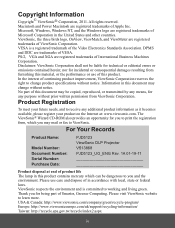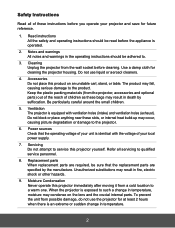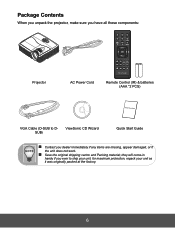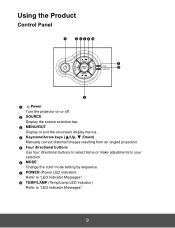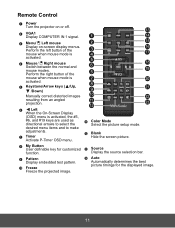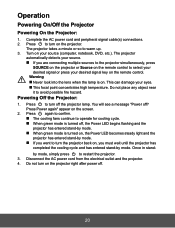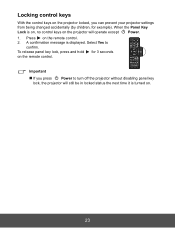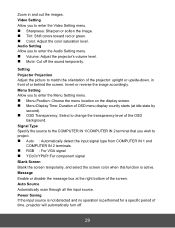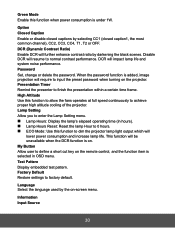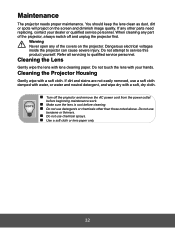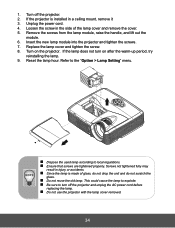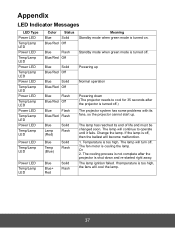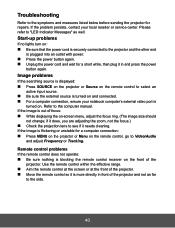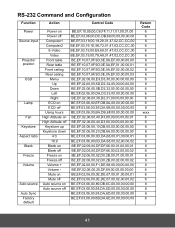ViewSonic PJD5123 Support Question
Find answers below for this question about ViewSonic PJD5123.Need a ViewSonic PJD5123 manual? We have 5 online manuals for this item!
Question posted by Anonymous-62296 on June 11th, 2012
Projector Will Not Turn On
why will the projector not turn on. There is power but neither the light nor the fan come on.
Current Answers
Related ViewSonic PJD5123 Manual Pages
Similar Questions
Can't Get Sound Out Of The Projector Or Out Of The Audio Outputs Any Suggestions
(Posted by bettyavila49 4 years ago)
How Do You Make The Page Up/page Down Functions Work On The Remote Control For
viewsonic projector pjd5123?
viewsonic projector pjd5123?
(Posted by omedabo 10 years ago)
Adaptor
What adaptor/connector do i need to connect VB100a Pro to LCD projector
What adaptor/connector do i need to connect VB100a Pro to LCD projector
(Posted by Anonymous-83101 11 years ago)
Projector Does Not Turn On And The Blue Power Light Is Off, No Indications
Projector does not turn on and the blue power light is off, no indications. the device is "dead" yet...
Projector does not turn on and the blue power light is off, no indications. the device is "dead" yet...
(Posted by tonyg 12 years ago)
Viewsonic Pjd6211 Projector Will Not Power On. Blue Power Light Is Lit.
Blue power light is lit, no indication that the bulb is blown. I have unplugged power and VGA cable ...
Blue power light is lit, no indication that the bulb is blown. I have unplugged power and VGA cable ...
(Posted by lindamcdougald 12 years ago)