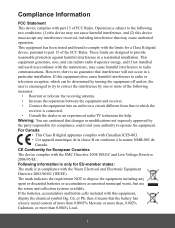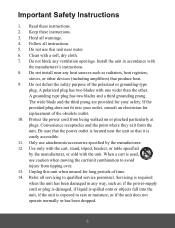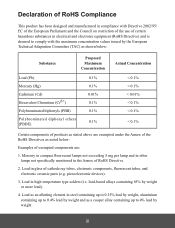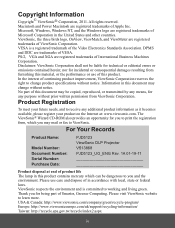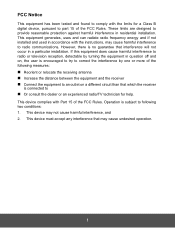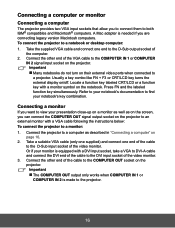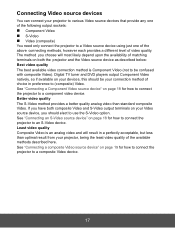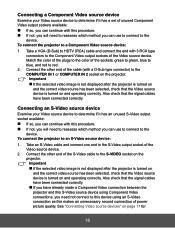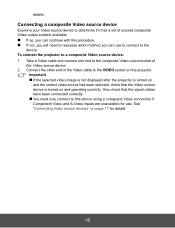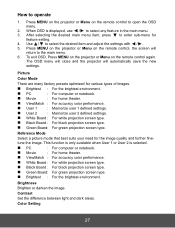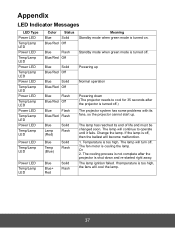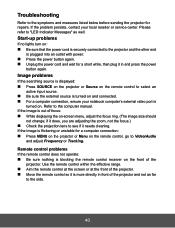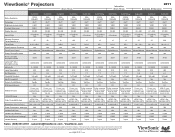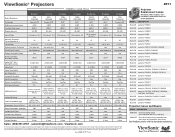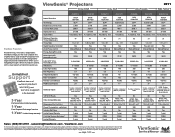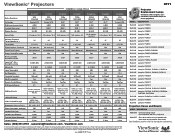ViewSonic PJD5123 Support Question
Find answers below for this question about ViewSonic PJD5123.Need a ViewSonic PJD5123 manual? We have 5 online manuals for this item!
Question posted by johninla99 on June 30th, 2012
Hi There - What Type Of Adaptor Do I Need To Connect To A 2011 Mac Laptop?
The person who posted this question about this ViewSonic product did not include a detailed explanation. Please use the "Request More Information" button to the right if more details would help you to answer this question.
Current Answers
Related ViewSonic PJD5123 Manual Pages
Similar Questions
Projector Throw Destination
Why is my projector throwing onto the ceiling rather than then wall?
Why is my projector throwing onto the ceiling rather than then wall?
(Posted by lyndeeroundy 2 years ago)
Can't Get Sound Out Of The Projector Or Out Of The Audio Outputs Any Suggestions
(Posted by bettyavila49 4 years ago)
Display Goes Off With Svga(viewsonic Pj5122)
Please do me a favor for any one who experienced this problem,I have viewsonic pj5122 when i connect...
Please do me a favor for any one who experienced this problem,I have viewsonic pj5122 when i connect...
(Posted by geraldcaido 11 years ago)
Adaptor
What adaptor/connector do i need to connect VB100a Pro to LCD projector
What adaptor/connector do i need to connect VB100a Pro to LCD projector
(Posted by Anonymous-83101 11 years ago)
Connecting Tv Cable To Projector
Can and how do you connect the projector to cable so that you can watch television?
Can and how do you connect the projector to cable so that you can watch television?
(Posted by luwaina 11 years ago)