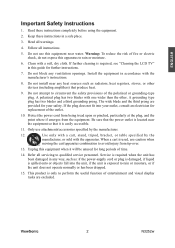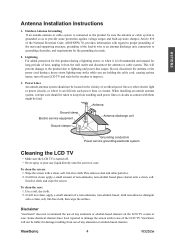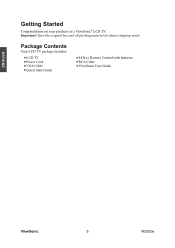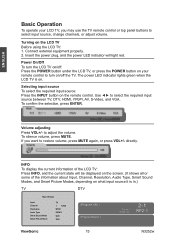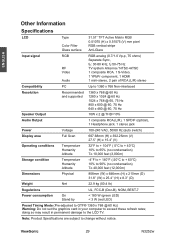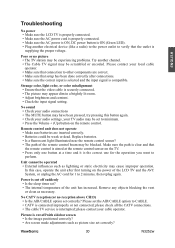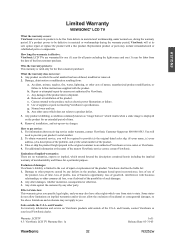ViewSonic N3252W Support Question
Find answers below for this question about ViewSonic N3252W - 32" LCD TV.Need a ViewSonic N3252W manual? We have 4 online manuals for this item!
Question posted by sean9864 on December 13th, 2012
N4280p-1m Powers On Then Shuts Itself Off After About Four Seconds
The person who posted this question about this ViewSonic product did not include a detailed explanation. Please use the "Request More Information" button to the right if more details would help you to answer this question.
Current Answers
Related ViewSonic N3252W Manual Pages
Similar Questions
No Pic And A Red Power Led Viewsonic N3252w
I replace caps and still no pic
I replace caps and still no pic
(Posted by supraman087 9 years ago)
Viewsonic N4280p Lcd Tv Problem With Side Panel Button Control
Cannot adjust volume or channels or input using buttons on side or remote control. Volume is stuck a...
Cannot adjust volume or channels or input using buttons on side or remote control. Volume is stuck a...
(Posted by robinsca 11 years ago)
Change Psu Push Pwr On The Screen Get Blue 1 Second Then Go Black.
change psu,push pwr onthe screen get blue 1 second then go black.The power light stay green .
change psu,push pwr onthe screen get blue 1 second then go black.The power light stay green .
(Posted by marcroy55 11 years ago)
My Viewsonic N1930w Lcd Tv, The Tv Will Not Work At All. Is It Firmware?
(Posted by trish3308 13 years ago)
No Power N3252w
no power at all,checked power supply,found out,swollen and leaky capacitors almost blownout,tried c...
no power at all,checked power supply,found out,swollen and leaky capacitors almost blownout,tried c...
(Posted by ricocln 13 years ago)