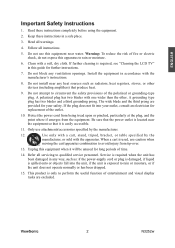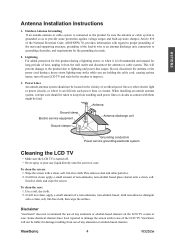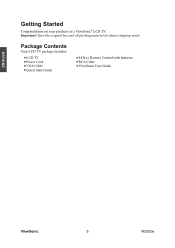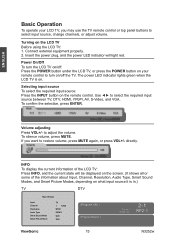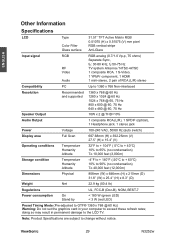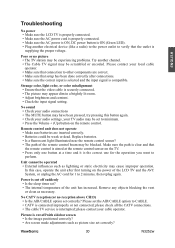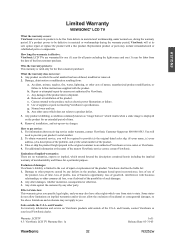ViewSonic N3252W Support Question
Find answers below for this question about ViewSonic N3252W - 32" LCD TV.Need a ViewSonic N3252W manual? We have 4 online manuals for this item!
Question posted by supraman087 on June 17th, 2014
No Pic And A Red Power Led Viewsonic N3252w
I replace caps and still no pic
Current Answers
Answer #1: Posted by TechSupport101 on June 17th, 2014 9:45 PM
Hi. There is a Service Manual here http://elektrotanya.com/viewsonic_n3252w-1m_vs11335-1m.pdf/download.html that should be able to assist.
Related ViewSonic N3252W Manual Pages
Similar Questions
How Can I Reset My Viewsonic Lcd Tv Model Number N2690w. Thanks
(Posted by almher27 9 years ago)
Power Light Flashes Red? What Does This Mean?
(Posted by Anonymous-66769 11 years ago)
My Viewsonic N1930w Lcd Tv, The Tv Will Not Work At All. Is It Firmware?
(Posted by trish3308 13 years ago)
N3252w No Power At All
checked power supply,found out swollen and leaky capacitors almost blownout,i tried replacing defect...
checked power supply,found out swollen and leaky capacitors almost blownout,i tried replacing defect...
(Posted by ricocln 13 years ago)
No Power N3252w
no power at all,checked power supply,found out,swollen and leaky capacitors almost blownout,tried c...
no power at all,checked power supply,found out,swollen and leaky capacitors almost blownout,tried c...
(Posted by ricocln 13 years ago)