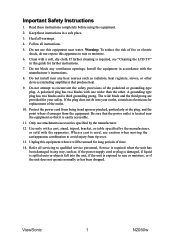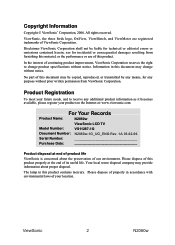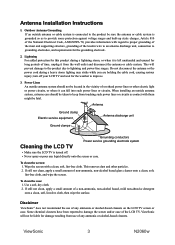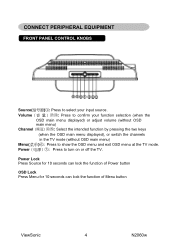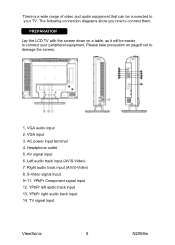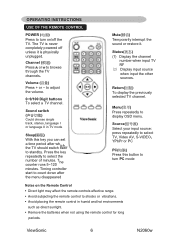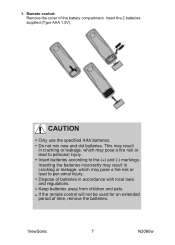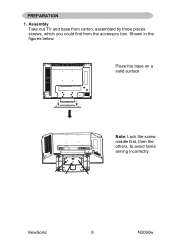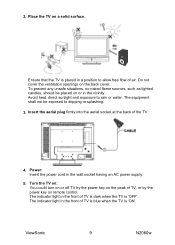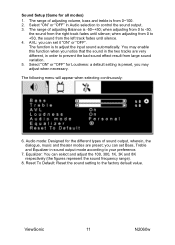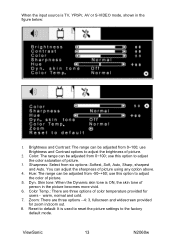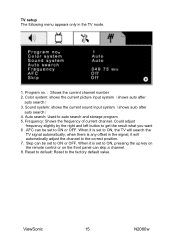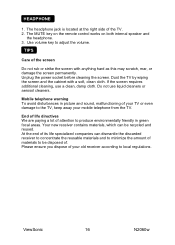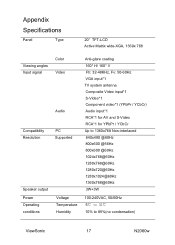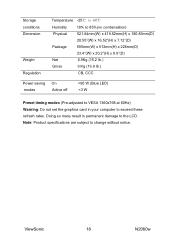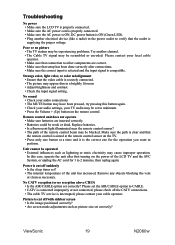ViewSonic N2060W Support Question
Find answers below for this question about ViewSonic N2060W.Need a ViewSonic N2060W manual? We have 2 online manuals for this item!
Question posted by marcusm on March 12th, 2013
Vs N2060w-1m
when i push the power button the blue light comes on for about 2 seconds and than it goes off. no remote but can get 1. any ideas?
Current Answers
Answer #1: Posted by tintinb on March 12th, 2013 6:08 PM
Please check the cables of your ViewSonic N2060W TV/monitor. Make suer that the power cable is plugged in to the power outlet in fixed position. If this solution didn't work, there is a problem with the inside parts of the product. This requires you to bring the product to the nearest service/repair center in your area.
If you have more questions, please don't hesitate to ask here at HelpOwl. Experts here are always willing to answer your questions to the best of our knowledge and expertise.
Regards,
Tintin
Related ViewSonic N2060W Manual Pages
Similar Questions
I Just Received A Viewsonic N4060w Lcdtv Model Vs10846-1m
It came with no power suppley used standard plug green goes on but i get no sound or picture must i ...
It came with no power suppley used standard plug green goes on but i get no sound or picture must i ...
(Posted by eddiepmorales 7 years ago)
How Can I Fix The Television Problem?
The television will not work properly. When I plug it up, the blue power light comes on, but the tv ...
The television will not work properly. When I plug it up, the blue power light comes on, but the tv ...
(Posted by cd949 9 years ago)
N4280p-1m Powers On Then Shuts Itself Off After About Four Seconds
(Posted by sean9864 11 years ago)
Viewsonic N2060w-1e What The Sky Cod
i loking for sky remot cod for viewsonic n2060w-1E MANY THANKS
i loking for sky remot cod for viewsonic n2060w-1E MANY THANKS
(Posted by rakibruhel 12 years ago)
I Need Help Finding Information On Viewsonic Tv Model # Vs10847-1m
(Posted by Anonymous-28714 12 years ago)