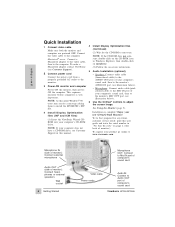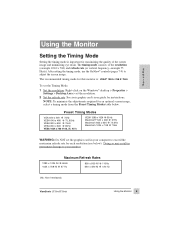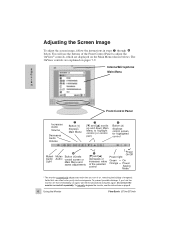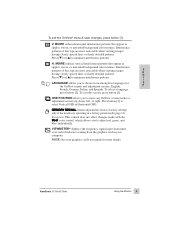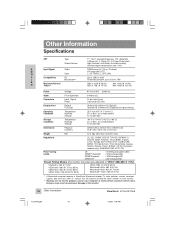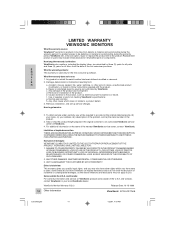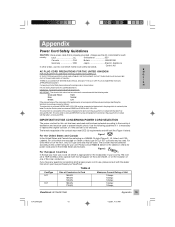ViewSonic G70MB Support Question
Find answers below for this question about ViewSonic G70MB - 17" CRT Display.Need a ViewSonic G70MB manual? We have 1 online manual for this item!
Question posted by mmolony on November 11th, 2011
Broken Base
Does anyone know how to get the plastic base for a viewsonic G70MB 17" color monitor? Or the part Number for this?
Current Answers
Related ViewSonic G70MB Manual Pages
Similar Questions
My Monitor Is Powered On And Correct Display Mode Is Showing But The Screen Is I
correct display mode(hdmi) is showing and the mouse moves over the screen but the Home Screen will n...
correct display mode(hdmi) is showing and the mouse moves over the screen but the Home Screen will n...
(Posted by Slpowers32 11 months ago)
Power On, New Hdmi, No Display On Monitor - Help!
Relatively new monitor, new HDMI cable, no display on screen. Updated the driver and tried both port...
Relatively new monitor, new HDMI cable, no display on screen. Updated the driver and tried both port...
(Posted by bobtaar 2 years ago)
I Often Get Problem Of Display Monitor Giving Trouble In Display
(Posted by ghaisasshreepad 11 years ago)
I'm Looking For The Base (stand) For The Q171b Monitor That Goes Into The Bottom
(Posted by kmartini05 12 years ago)