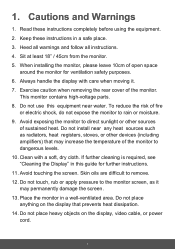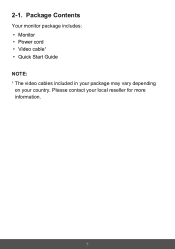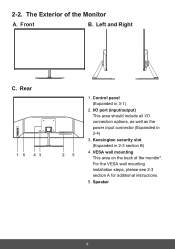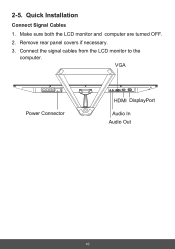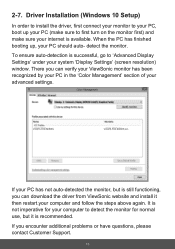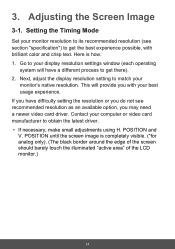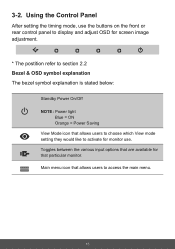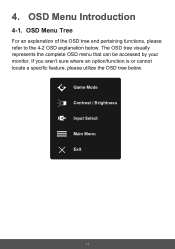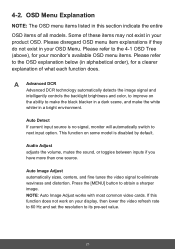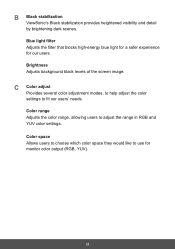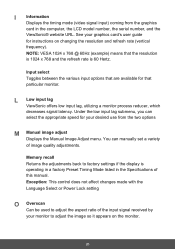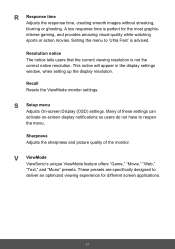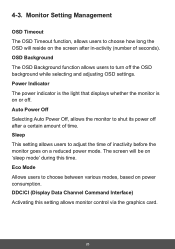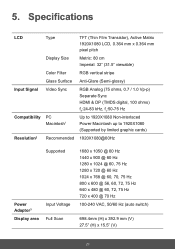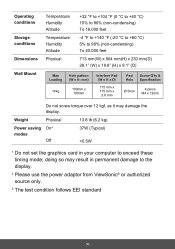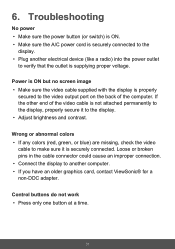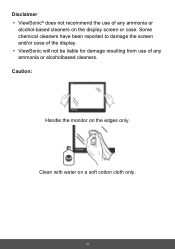ViewSonic VX3276-mhd Support Question
Find answers below for this question about ViewSonic VX3276-mhd.Need a ViewSonic VX3276-mhd manual? We have 1 online manual for this item!
Question posted by Slpowers32 on May 29th, 2023
My Monitor Is Powered On And Correct Display Mode Is Showing But The Screen Is I
Current Answers
Answer #1: Posted by INIMITABLE on May 31st, 2023 11:16 AM
Repair costs will exceed the cost of a new monitor but it's up to you how you want to proceed. You wont be able to fix this unless you are an electronic tech.
Sounds like it may be time to shop for a new monitor.
I hope this is helpful? PLEASE "ACCEPT" and mark it "HELPFUL" to complement my little effort. Hope to bring you more detailed answers
-INIMITABLE
Related ViewSonic VX3276-mhd Manual Pages
Similar Questions
VP2130B Power light comes on briefly, screen flashes from black to dark blue consistently, I can get...
my vewsonic Va1931 has no power when i turn on blue light is turn on and few second turn off no stan...
my VG2021M monitor flashes on then goes black when i turn it on why
power light remains on blue then to amber when screen goes black