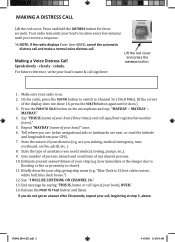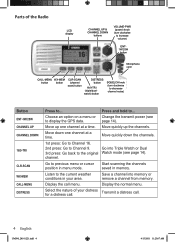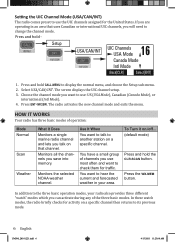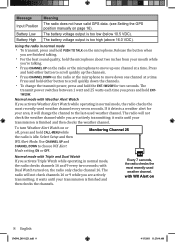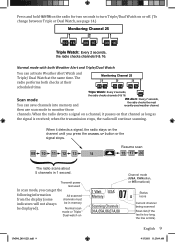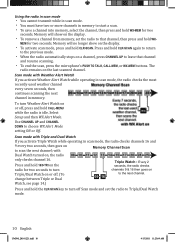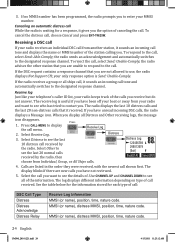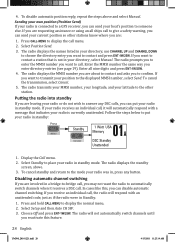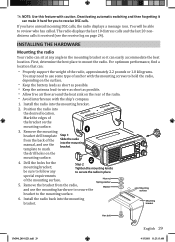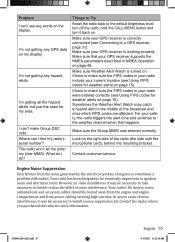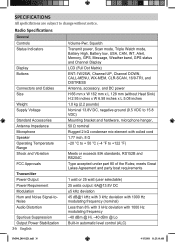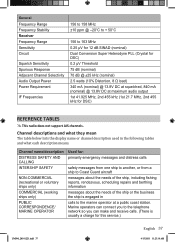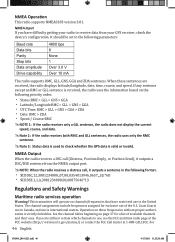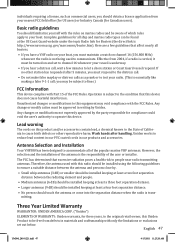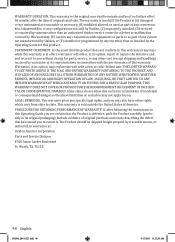Uniden UM380 Support Question
Find answers below for this question about Uniden UM380.Need a Uniden UM380 manual? We have 1 online manual for this item!
Question posted by Piratecarney on April 1st, 2015
How Do I Stop The Low Voltage Alarm Working. Keeps Giving Alarm When At Normal V
The person who posted this question about this Uniden product did not include a detailed explanation. Please use the "Request More Information" button to the right if more details would help you to answer this question.
Current Answers
Related Uniden UM380 Manual Pages
Similar Questions
My Btc15x Keeps Stopping On A Poor Freq.
My BTC15x just started stopping on a freq. that is all static and stays there for several minutes at...
My BTC15x just started stopping on a freq. that is all static and stays there for several minutes at...
(Posted by kencharly 1 year ago)
Qt206 Alarm
My boat is sitting on my trailer and I would like to know when the depth finder is on the alarm soun...
My boat is sitting on my trailer and I would like to know when the depth finder is on the alarm soun...
(Posted by billhudson2000 2 years ago)
Turns On Alone.
Some times turns on with the switch but cant turn off, some times turns on alone , after some minute...
Some times turns on with the switch but cant turn off, some times turns on alone , after some minute...
(Posted by srspok 8 years ago)
Need To Set My Squelch On My Radio.......my Radio Is Working But The Squelch Doe
need to set my squelch on my radio.......my radio is working but the squelch does not turn on
need to set my squelch on my radio.......my radio is working but the squelch does not turn on
(Posted by waltwendtland 8 years ago)
Low Battery Indicator
The indicator is always on even when batteries are well within the published range.
The indicator is always on even when batteries are well within the published range.
(Posted by fcl 12 years ago)