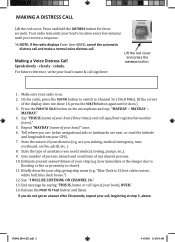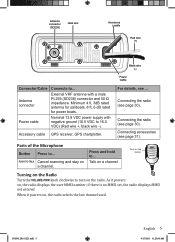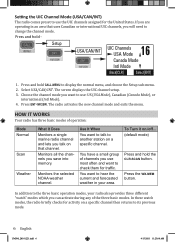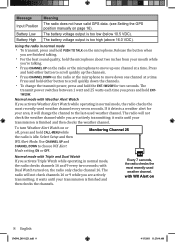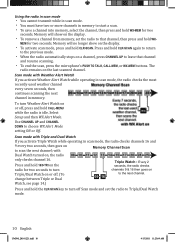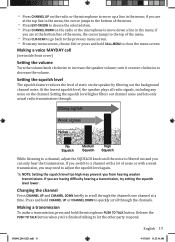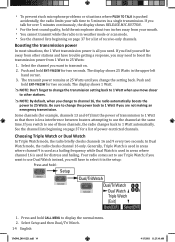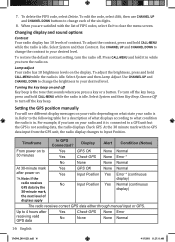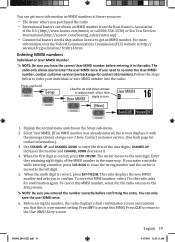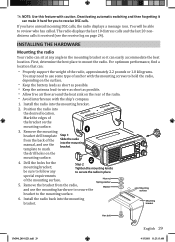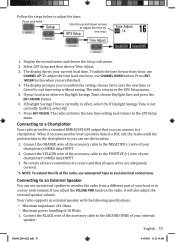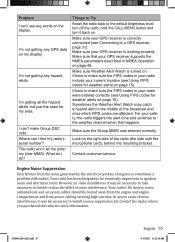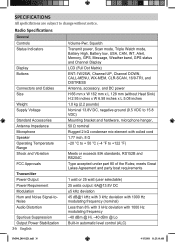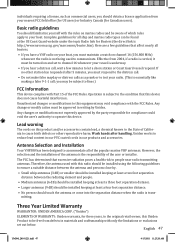Uniden UM380 Support Question
Find answers below for this question about Uniden UM380.Need a Uniden UM380 manual? We have 1 online manual for this item!
Question posted by jr53532000 on April 27th, 2014
Antenna Set Up
Current Answers
Answer #1: Posted by BusterDoogen on May 17th, 2014 9:26 PM
I hope this is helpful to you!
Please respond to my effort to provide you with the best possible solution by using the "Acceptable Solution" and/or the "Helpful" buttons when the answer has proven to be helpful. Please feel free to submit further info for your question, if a solution was not provided. I appreciate the opportunity to serve you!
Related Uniden UM380 Manual Pages
Similar Questions
I have a Uniden UM380 Radio but it does not have an inline fuse.Can anyone please inform me what siz...
need to set my squelch on my radio.......my radio is working but the squelch does not turn on
Where can I find replacement antenna for my uniden MHS125 marine hand held radio?
I have a GarminGPS72 and I would like to connect to a UM380 Uniden radio. The gps wiring is red blac...