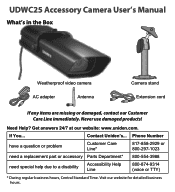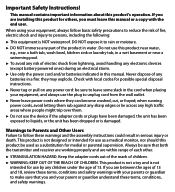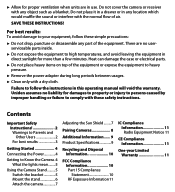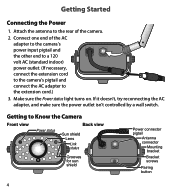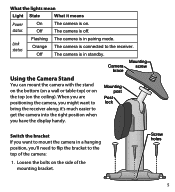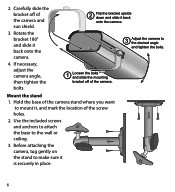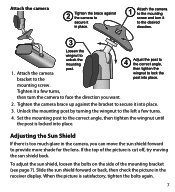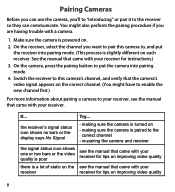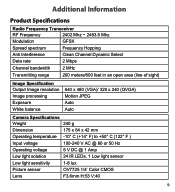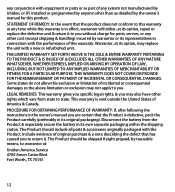Uniden UDWC25 Support Question
Find answers below for this question about Uniden UDWC25.Need a Uniden UDWC25 manual? We have 1 online manual for this item!
Question posted by moreedg on March 21st, 2021
Camera Lights Up But Not The Power Light
m6y udwc canmra lights up but not the power light
Current Answers
Answer #1: Posted by techyagent on March 22nd, 2021 6:14 AM
Please check this usermanual for the product
Techygirl
Related Uniden UDWC25 Manual Pages
Similar Questions
I Connected Uniden Udwc25 Camera At 12 Vdc
I lost my camera's power supply, I found another one that had the same plug and I connected mine, bu...
I lost my camera's power supply, I found another one that had the same plug and I connected mine, bu...
(Posted by lclaudio200 1 year ago)
What Monitor Can I Buy To Use With Udwc25 Surveillance Camera?
I have the UDWC25 surveillance camera, but I need a monitor to use with it. I have the UDR 444 monit...
I have the UDWC25 surveillance camera, but I need a monitor to use with it. I have the UDR 444 monit...
(Posted by Kajones13 3 years ago)
Camera Power
camera wont power up when plugged in.yes i have tried different plug in as well as the 2nd cord for ...
camera wont power up when plugged in.yes i have tried different plug in as well as the 2nd cord for ...
(Posted by gordonabel 10 years ago)
Will My Uniden Security System Udwc25 Work W/ My Iphone App ?
(Posted by Jenn30 11 years ago)
I Have A Uniden Udw155 With 2 Cameras, I Want To Know If The Camera Udwc25 Will
work with this system?
work with this system?
(Posted by smorgan0765 11 years ago)