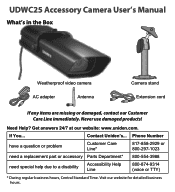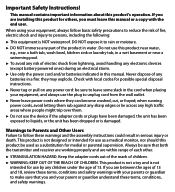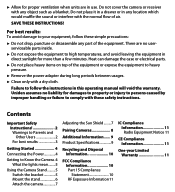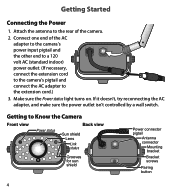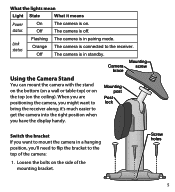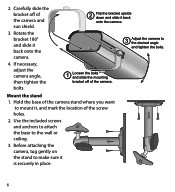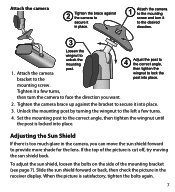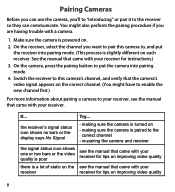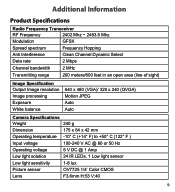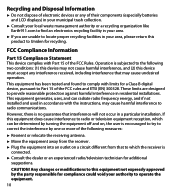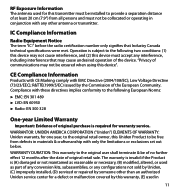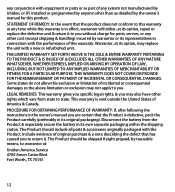Uniden UDWC25 Support Question
Find answers below for this question about Uniden UDWC25.Need a Uniden UDWC25 manual? We have 1 online manual for this item!
Question posted by lclaudio200 on December 1st, 2022
I Connected Uniden Udwc25 Camera At 12 Vdc
Current Answers
Answer #1: Posted by knaramadil on December 12th, 2022 11:03 PM
To fix this issue, you will need to replace the camera or have it repaired. If the camera is still under warranty, you should contact Uniden customer support and ask for a repair or replacement. They may be able to provide you with a new camera or repair the existing one at no cost to you.
If the camera is not under warranty, you will need to take it to an electronics repair shop or contact Uniden for a repair quote. Keep in mind that the cost of the repair may be more than the cost of a new camera, so it may be more cost-effective to simply replace the camera instead of repairing it.
I hope this helps. Let me know if you have any other questions.
Related Uniden UDWC25 Manual Pages
Similar Questions
I have the UDWC25 surveillance camera, but I need a monitor to use with it. I have the UDR 444 monit...
Please answer ASAP, is there a current software upgrade/download to support the UDWC25 cameras using...
I was sold a udwc25 with no receiver from Walmart . They have no receiver for sale and was lucky to ...