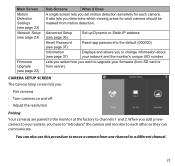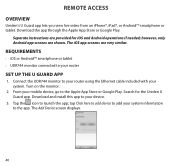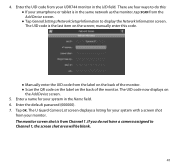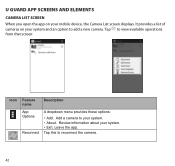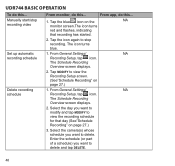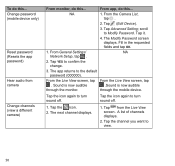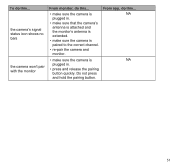Uniden UDR744 Support Question
Find answers below for this question about Uniden UDR744.Need a Uniden UDR744 manual? We have 3 online manuals for this item!
Question posted by kim71793 on September 3rd, 2016
Trouble Accessing The Mobile App. Forgot Password. Won't Let Me Change It
Hello,I can't get into mobile app. I forgot my password but there is no "forgot password" option. also, the default password 000000 doesn't work. Please help.Thanks
Current Answers
Answer #1: Posted by Odin on September 3rd, 2016 8:14 AM
The default password won't work once you've created your own password--if it did, the password would serve no purpose. Uniden may be able to help you. See the contact information here--https://www.contacthelp.com/uniden/customer-service.
Hope this is useful. Please don't forget to click the Accept This Answer button if you do accept it. My aim is to provide reliable helpful answers, not just a lot of them. See https://www.helpowl.com/profile/Odin.
Related Uniden UDR744 Manual Pages
Similar Questions
Have Reset Password, Filled In All Fields.
can't get stupid manual for UDR744 as keeps telling me no such user name/password. If unable to get ...
can't get stupid manual for UDR744 as keeps telling me no such user name/password. If unable to get ...
(Posted by Capthawk 8 years ago)
Trouble Accessing Data Chip
memory card initialling - then turns off ????
memory card initialling - then turns off ????
(Posted by drewsweetalley 9 years ago)