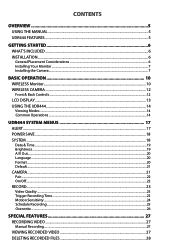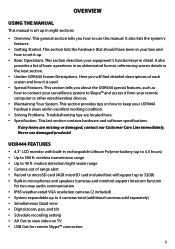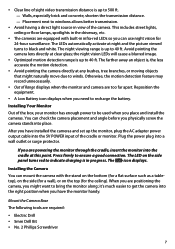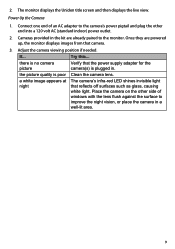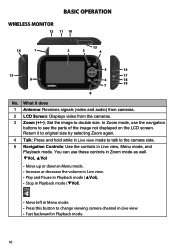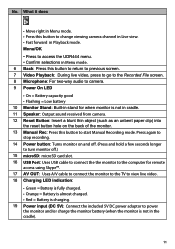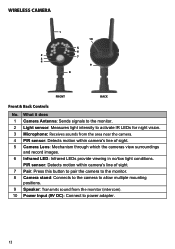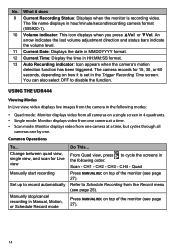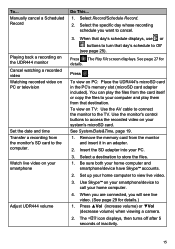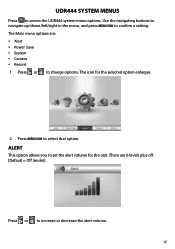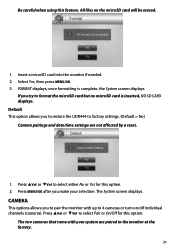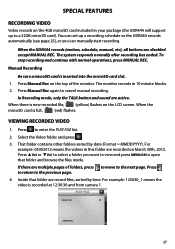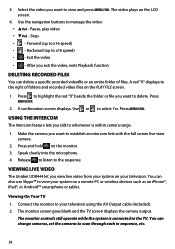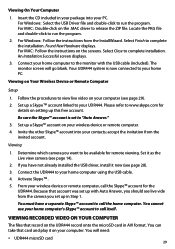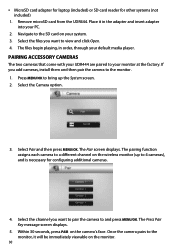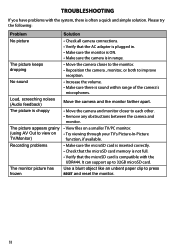Uniden UDR444 Support Question
Find answers below for this question about Uniden UDR444.Need a Uniden UDR444 manual? We have 3 online manuals for this item!
Question posted by rcts62 on April 2nd, 2015
Udr444 4.3 Screen To Small Like To Connect To 22 Inch Monitor.how Need?
The person who posted this question about this Uniden product did not include a detailed explanation. Please use the "Request More Information" button to the right if more details would help you to answer this question.
Current Answers
Answer #1: Posted by TechSupport101 on April 3rd, 2015 4:03 PM
Please see pages 28 & 29 of the manual here for your TV and PC monitor video viewing options for the product model.
Related Uniden UDR444 Manual Pages
Similar Questions
Uniden Guardian 2 App Connects But Won’t Switch To Cameras 2, 3, Or 4 ? Using
Using G766.
Using G766.
(Posted by rickschweinhart 6 years ago)
Uniden Udr444 Monitor Not Working
Hi, I have the Uniden UDR444 monitor and none of the keys on the monitor responds when I touch the s...
Hi, I have the Uniden UDR444 monitor and none of the keys on the monitor responds when I touch the s...
(Posted by peterhum4 6 years ago)
Udr444 4.3 Inch Monitor Will Not Power Up.
Well the 4.3" monitor seems to have nearly "bricked". The only function that responds is the red cha...
Well the 4.3" monitor seems to have nearly "bricked". The only function that responds is the red cha...
(Posted by bosoldier 9 years ago)
How To Connect A Smartphone To Uniden Security Camera Udw155
(Posted by cwillkeyl 9 years ago)
Uniden Udr444 Security Cameras
Why do I have to keep resetting the cameras? They keep getting out of sync.
Why do I have to keep resetting the cameras? They keep getting out of sync.
(Posted by gasman050 10 years ago)