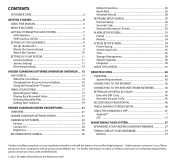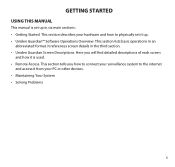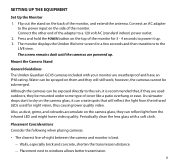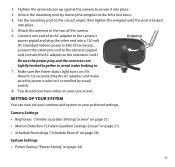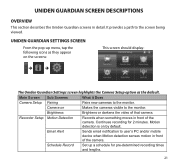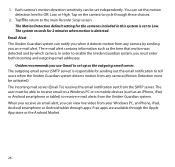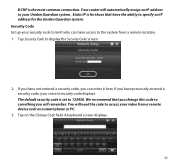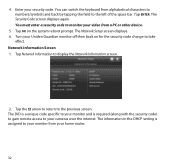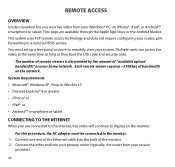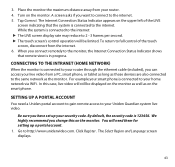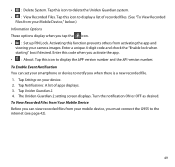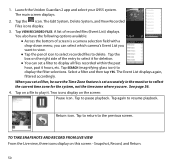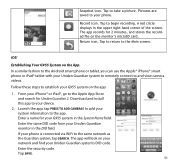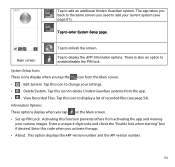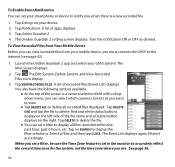Uniden G955 Support Question
Find answers below for this question about Uniden G955.Need a Uniden G955 manual? We have 1 online manual for this item!
Question posted by rickschweinhart on January 26th, 2018
Uniden Guardian 2 App Connects But Won’t Switch To Cameras 2, 3, Or 4 ? Using
Current Answers
Answer #1: Posted by BusterDoogen on January 26th, 2018 10:52 AM
I hope this is helpful to you!
Please respond to my effort to provide you with the best possible solution by using the "Acceptable Solution" and/or the "Helpful" buttons when the answer has proven to be helpful. Please feel free to submit further info for your question, if a solution was not provided. I appreciate the opportunity to serve you!
Related Uniden G955 Manual Pages
Similar Questions
firmware. When accessing on iPhone via Guardian 2, 1st camera appears but app won't switch to remain...
I cannot get the G955 to recognize or connect to the internet. I've tried everything including pushi...