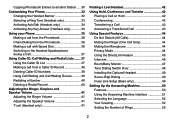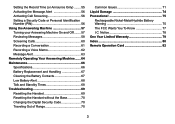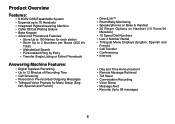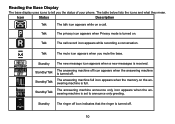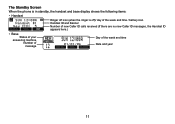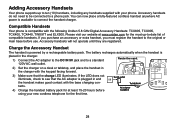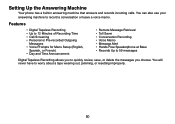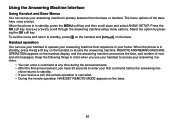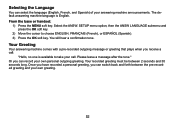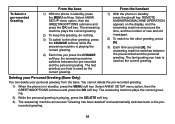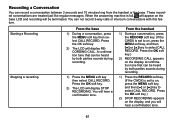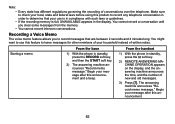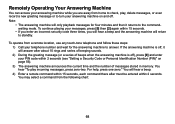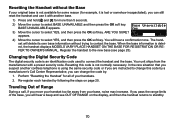Uniden TRU9485-2 Support Question
Find answers below for this question about Uniden TRU9485-2 - TRU Cordless Phone.Need a Uniden TRU9485-2 manual? We have 1 online manual for this item!
Question posted by maureenballard1 on September 10th, 2015
How To Record Message On Answering Machine
I have an Uniden phone with 4 handsets, but do not know the model # and I need to record a new message on the answering machine but do not remember how to do it. I tried to look up the manual to do it myself but without knowing the model # I could not even do that, so if someone can tell me where to find a model # I would appreciate it.
Current Answers
Answer #1: Posted by TechSupport101 on September 10th, 2015 7:18 AM
See the answer here http://mycusthelp.net/UNIDEN/_cs/AnswerDetail.aspx?sSessionID=6624971143WBBXCTMSEISPUBFQXRXQLLWVGJFISY&aid=292470 And for the best advice on the location of the model number, please get in touch with an Uniden rep from here http://mycusthelp.net/UNIDEN/_cs/QuestionAsk.aspx
Related Uniden TRU9485-2 Manual Pages
Similar Questions
Handset Display Is Blank.
our cordless phone display on handset was blanked out after a static electricity shock when trying t...
our cordless phone display on handset was blanked out after a static electricity shock when trying t...
(Posted by aseeton 10 years ago)
I Have A Uniden Dect 1560 Cordless Phone And Do Know How To Delete Incoming Numb
do not know how to delete incoming phone numbers from phone.
do not know how to delete incoming phone numbers from phone.
(Posted by lylarv 10 years ago)
How Do I Delete Messages Off My Hand Held Cordless Phone Uniden 6.0 Model
(Posted by llyorkton 11 years ago)
Answering Machine/fax Machine Question
How do I set up my system if I have a fax machine on the line but my answering machine is not hooked...
How do I set up my system if I have a fax machine on the line but my answering machine is not hooked...
(Posted by lionsteve 11 years ago)
How Can I Record A New Message?
I want to record a new message, I no longer have a manual.
I want to record a new message, I no longer have a manual.
(Posted by voiceforjoanie 12 years ago)