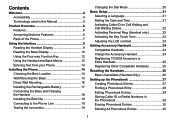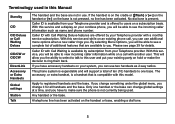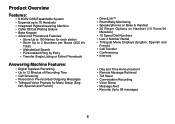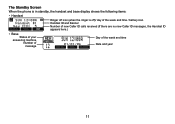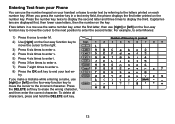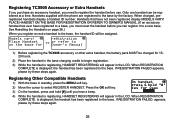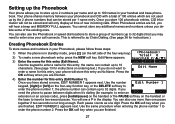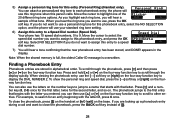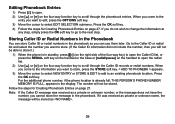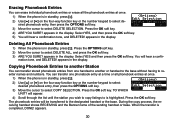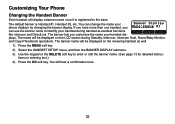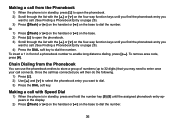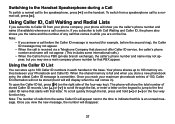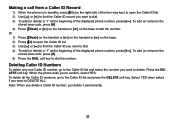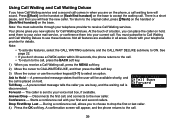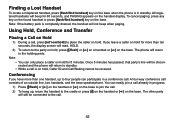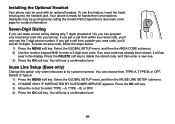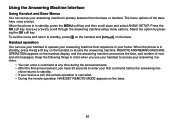Uniden TRU9485-2 Support Question
Find answers below for this question about Uniden TRU9485-2 - TRU Cordless Phone.Need a Uniden TRU9485-2 manual? We have 1 online manual for this item!
Question posted by juliesumner on August 30th, 2011
My Phone Screen Is Blank And It Wont Display Any Numbers.
The person who posted this question about this Uniden product did not include a detailed explanation. Please use the "Request More Information" button to the right if more details would help you to answer this question.
Current Answers
Related Uniden TRU9485-2 Manual Pages
Similar Questions
Uniden Tru 9485 Cordless Phone
Answering machine is on, message has been made, when someone calls, the machine is say that the mail...
Answering machine is on, message has been made, when someone calls, the machine is say that the mail...
(Posted by dksmith27 10 years ago)
Handset Display Is Blank.
our cordless phone display on handset was blanked out after a static electricity shock when trying t...
our cordless phone display on handset was blanked out after a static electricity shock when trying t...
(Posted by aseeton 10 years ago)
Uniden Tru9485 Cordless Phone. Does Not Store Cid Numbers Of Calls.
When a call comes into the phone system and not answered the CID is to be stored so that you can rea...
When a call comes into the phone system and not answered the CID is to be stored so that you can rea...
(Posted by capp12345 11 years ago)
How Do I Clear The Screen Of A Recent Number Dialed?
(Posted by natazianatazia 11 years ago)
On My New Phone The Menu Screen Does Not Appear
The menu screen is not displayed and am unable to program date time etc
The menu screen is not displayed and am unable to program date time etc
(Posted by franstevepoole 12 years ago)