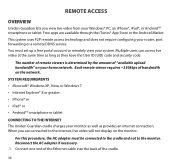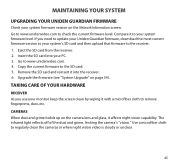Uniden G755 Support Question
Find answers below for this question about Uniden G755.Need a Uniden G755 manual? We have 1 online manual for this item!
Question posted by rbelcher on April 13th, 2013
Using Qucktime 7 Pro, I Can Not View Any Files From The Sandisk Card.
Using qucktime 7 pro, I can not view any files from the SanDisk card that came with the unit. I have a built in card reader in my PC. When I insert the card and access that drive it freezes up. Please help.
Current Answers
Related Uniden G755 Manual Pages
Similar Questions
Can The Uniden Udw155 Security Camera Be Used With A Smartphone
(Posted by marAbdukr 9 years ago)
G755 Security System. Need Software For Internet Connection For Remote Viewing
Has anyone found any software programs that work with the G755 system ? The website that Uniden has...
Has anyone found any software programs that work with the G755 system ? The website that Uniden has...
(Posted by indianafishing 10 years ago)
Screen Shows Record File Error, And Screen Is Uresponsive.
Just added a third camera when it gave the error message (record file error) after second day using ...
Just added a third camera when it gave the error message (record file error) after second day using ...
(Posted by wrmurray56 10 years ago)
How To Download Files Off Of My Security Camera To My Laptop
(Posted by asholey2685 10 years ago)