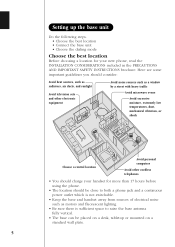Uniden EXS9960 Support Question
Find answers below for this question about Uniden EXS9960.Need a Uniden EXS9960 manual? We have 1 online manual for this item!
Question posted by domani34337 on January 12th, 2016
Looking For A Used Uniden 9960 Cordless 415-383-4616
I'm looking for a used exs9960 phone and base like shown above - 415-383-4616
Current Answers
Answer #1: Posted by Odin on January 12th, 2016 3:18 PM
Take a look at http://www.searchtempest.com/, which will provide many useful filters, will let you search country-wide and even globally, and covers Craigslist and many other sources. You'll find other good suggestions at http://www.makeuseof.com/tag/5-mashups-to-make-craigslist-even-more-useful/.
Hope this is useful. Please don't forget to click the Accept This Answer button if you do accept it. My aim is to provide reliable helpful answers, not just a lot of them. See https://www.helpowl.com/profile/Odin.
Related Uniden EXS9960 Manual Pages
Similar Questions
Uniden Cordless Phone Features
I have a uniden cordless phone and I would like to know how I can stop (conf) from popping up when s...
I have a uniden cordless phone and I would like to know how I can stop (conf) from popping up when s...
(Posted by Staylor79st 10 years ago)
Need Manuel For Uniden Dect 1480-3 Cordless Phone
need help with direction for setting up uniden dect 1480-3 cordless phone
need help with direction for setting up uniden dect 1480-3 cordless phone
(Posted by daddygirl 12 years ago)
How To Set Up A Uniden Cordless Phone With My Others?
I just bought a Uniden cordless phone from a salvage store and its the same brand as my two at home....
I just bought a Uniden cordless phone from a salvage store and its the same brand as my two at home....
(Posted by jessicafaith1992 12 years ago)
Could You E Mail Me A Pin Number For My [voice Mail] Cordless Phone Dect1363.
pleasee mailme a pin numberfor my [voice mail] for my cordless phone dect1363. my phone no: is 204 8...
pleasee mailme a pin numberfor my [voice mail] for my cordless phone dect1363. my phone no: is 204 8...
(Posted by agathak 13 years ago)
Fix Out Of Range Problem With Cordless Phone.
DCT756 series cordless phone does not work. Message shows out of range message. Please send instruct...
DCT756 series cordless phone does not work. Message shows out of range message. Please send instruct...
(Posted by healerman 13 years ago)