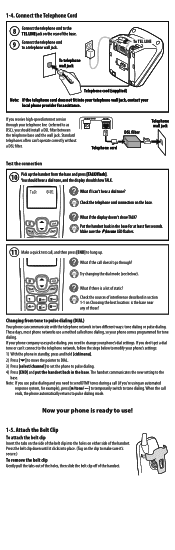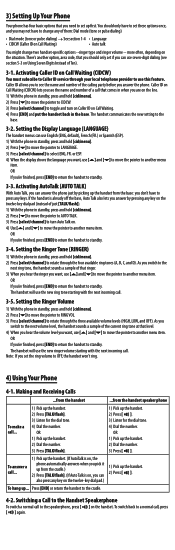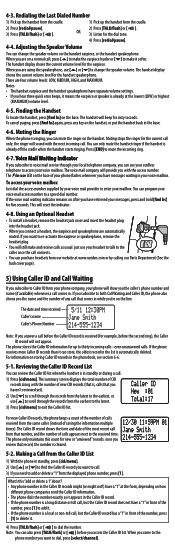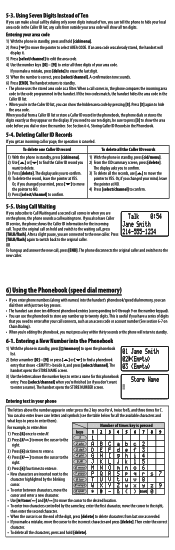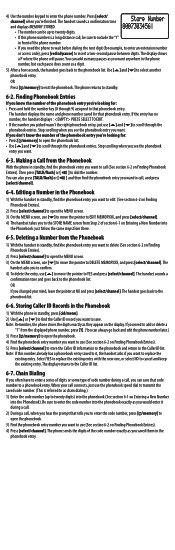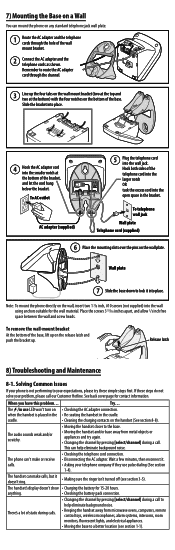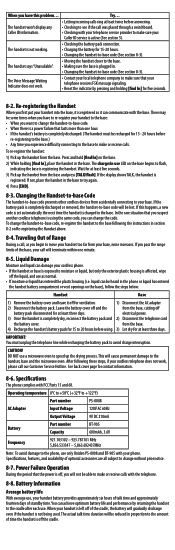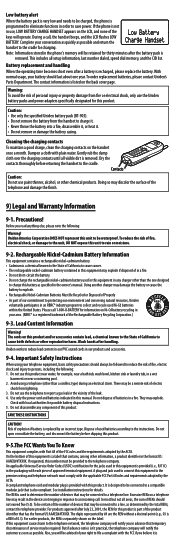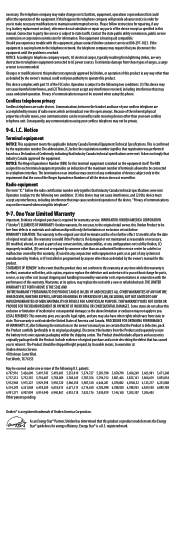Uniden EXI8560 Support Question
Find answers below for this question about Uniden EXI8560 - EXI 8560 Cordless Phone.Need a Uniden EXI8560 manual? We have 3 online manuals for this item!
Question posted by imetal16ddin on November 20th, 2010
Uniden Exi8560 Cordless Phone.
how do i change the time on the caller id. its about 4 hours off?
Current Answers
Related Uniden EXI8560 Manual Pages
Similar Questions
Phone Flashing All The Time - No Messages
Hi - Light on the phone that tells you that you have a message keeps flashing and there are NO messa...
Hi - Light on the phone that tells you that you have a message keeps flashing and there are NO messa...
(Posted by martintgomes 8 years ago)
I Have A D2997 Phone And I Cannot Get Caller Id. I Pay For The Service Thru At&t
(Posted by xtedfed 10 years ago)
My Uniden Phone Shows 0 Caller Id Memory
(Posted by ssimington000 11 years ago)
Hola Necesito Q Me Ayuden Con Mi Tel Es Un Exi8560
Hola, desconecte mi telefono por un mes ahora q lo quiero usar lo conecto pero enl la panatalla no a...
Hola, desconecte mi telefono por un mes ahora q lo quiero usar lo conecto pero enl la panatalla no a...
(Posted by adaymay 11 years ago)
Availability Of A Wall Mount Bracket For A Uniden Exi8560 Phone.
I ordered and received a Uniden EXI8560 phone from Newegg. The advertisement said "wall mountable." ...
I ordered and received a Uniden EXI8560 phone from Newegg. The advertisement said "wall mountable." ...
(Posted by larryjenkins 12 years ago)