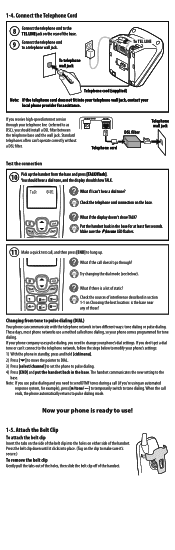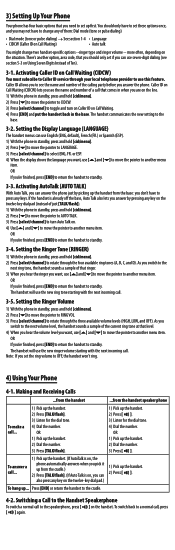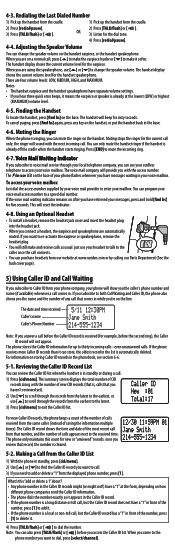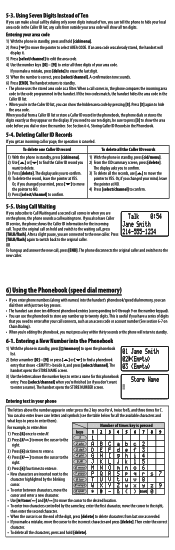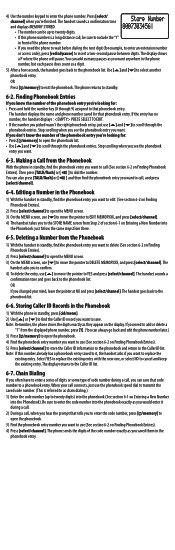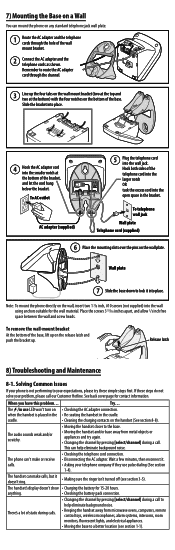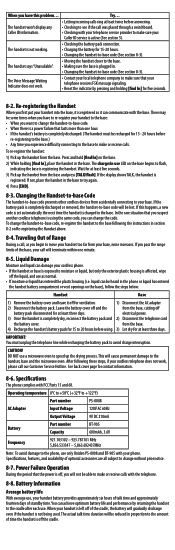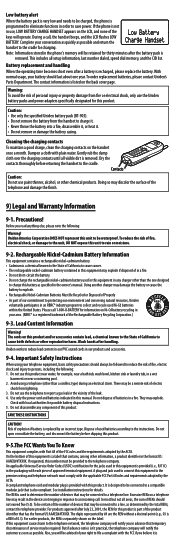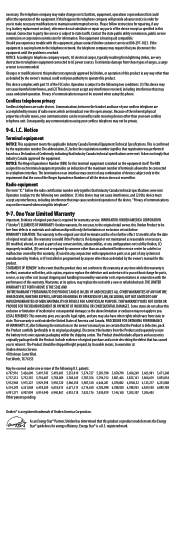Uniden EXI8560 Support Question
Find answers below for this question about Uniden EXI8560 - EXI 8560 Cordless Phone.Need a Uniden EXI8560 manual? We have 3 online manuals for this item!
Question posted by larryjenkins on August 11th, 2011
Availability Of A Wall Mount Bracket For A Uniden Exi8560 Phone.
I ordered and received a Uniden EXI8560 phone from Newegg. The advertisement said "wall mountable."
There was no bracket. Called Uniden, and they said the phone was obsolete and the wall-mounting bracket was no longer available.
Do you know of anyone who might still have one aavailable? Thanks..
Larry Jenkins
Current Answers
Related Uniden EXI8560 Manual Pages
Similar Questions
Where Can I Buy A Wall Mount Bracket For A Uniden Cordless Phone Model Exi3226
(Posted by KLBacc 9 years ago)
I'm Trying To Find A Wall Mount Bracket For The Cordless D1780-4.
(Posted by Princessbarrett 11 years ago)
Hola Necesito Q Me Ayuden Con Mi Tel Es Un Exi8560
Hola, desconecte mi telefono por un mes ahora q lo quiero usar lo conecto pero enl la panatalla no a...
Hola, desconecte mi telefono por un mes ahora q lo quiero usar lo conecto pero enl la panatalla no a...
(Posted by adaymay 11 years ago)
How Do I Attach A Uniden D2997 Phone To Its Wall Mount Bracket?
(Posted by Anonymous-64579 11 years ago)
Uniden Exi8560 Cordless Phone.
how do i change the time on the caller id. its about 4 hours off?
how do i change the time on the caller id. its about 4 hours off?
(Posted by imetal16ddin 13 years ago)