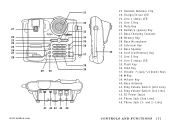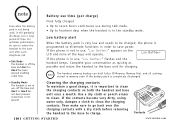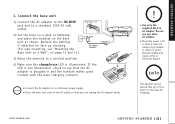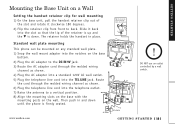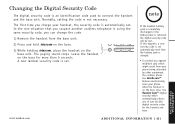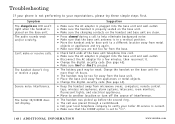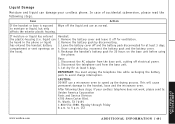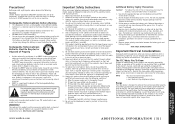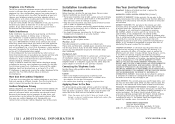Uniden EXI3226 Support Question
Find answers below for this question about Uniden EXI3226 - EXI 3226 Cordless Phone.Need a Uniden EXI3226 manual? We have 1 online manual for this item!
Question posted by KLBacc on September 5th, 2014
Where Can I Buy A Wall Mount Bracket For A Uniden Cordless Phone Model Exi3226
The person who posted this question about this Uniden product did not include a detailed explanation. Please use the "Request More Information" button to the right if more details would help you to answer this question.
Current Answers
Related Uniden EXI3226 Manual Pages
Similar Questions
I'm Trying To Find A Wall Mount Bracket For The Cordless D1780-4.
(Posted by Princessbarrett 11 years ago)
How Do I Attach A Uniden D2997 Phone To Its Wall Mount Bracket?
(Posted by Anonymous-64579 11 years ago)
Wall Mount For Dect 1480-3
I WOUld like to know where I can get a wall mount for my phone: DECT 1480-3.
I WOUld like to know where I can get a wall mount for my phone: DECT 1480-3.
(Posted by nephewcl 12 years ago)
Need Wall Mount And Brackets For Dect 1580-2.
I no longer have the wall mount and brackets for my phone, and would now like to mount it on the wal...
I no longer have the wall mount and brackets for my phone, and would now like to mount it on the wal...
(Posted by agnewbrown 12 years ago)
Availability Of A Wall Mount Bracket For A Uniden Exi8560 Phone.
I ordered and received a Uniden EXI8560 phone from Newegg. The advertisement said "wall mountable." ...
I ordered and received a Uniden EXI8560 phone from Newegg. The advertisement said "wall mountable." ...
(Posted by larryjenkins 12 years ago)