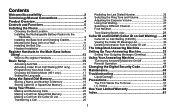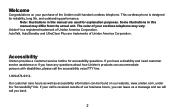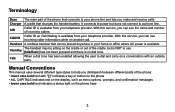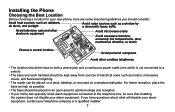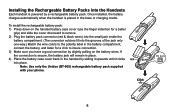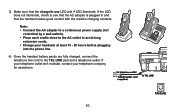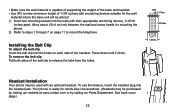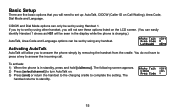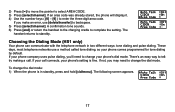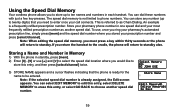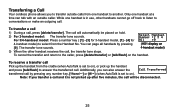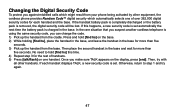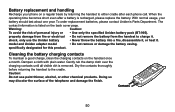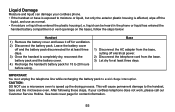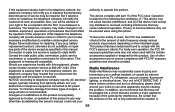Uniden DXAI5688-2 Support Question
Find answers below for this question about Uniden DXAI5688-2 - DXAI Cordless Phone.Need a Uniden DXAI5688-2 manual? We have 3 online manuals for this item!
Question posted by JohnnyCleveland on June 10th, 2011
I Have A Uniden Dxa15688. I Charged Up Handset 2 First
Handset 2 was charged first and has dial tone, handset 1 has no dial tone. how do I fix it
Current Answers
Related Uniden DXAI5688-2 Manual Pages
Similar Questions
Where Can I Purchase New Batteries
(Posted by marilynnbedell1 10 years ago)
Charging Handsets
I bought a uniden D1688 corded and cordless phone and the manual said when I put the handsets in the...
I bought a uniden D1688 corded and cordless phone and the manual said when I put the handsets in the...
(Posted by rlbakapdk 11 years ago)
Phone Will Not Register
Put in new bateries charged no dial tone phone says to place phone on main to register. Phone does n...
Put in new bateries charged no dial tone phone says to place phone on main to register. Phone does n...
(Posted by derroldnash 11 years ago)
Bought A Cord Phone With Two Cordless Station, Have No Tone Can Make Calls
PHONE WAS WORKING VERY WELL , NOW I HAVE NO TONE CAN'T MAKE CALLS AND DON´T UNDERSTAND WHAT COULD B...
PHONE WAS WORKING VERY WELL , NOW I HAVE NO TONE CAN'T MAKE CALLS AND DON´T UNDERSTAND WHAT COULD B...
(Posted by reinaldosmith 11 years ago)
Fix Out Of Range Problem With Cordless Phone.
DCT756 series cordless phone does not work. Message shows out of range message. Please send instruct...
DCT756 series cordless phone does not work. Message shows out of range message. Please send instruct...
(Posted by healerman 13 years ago)