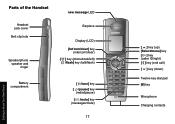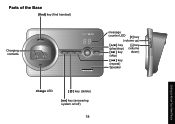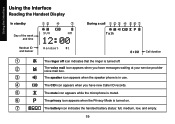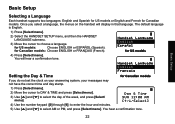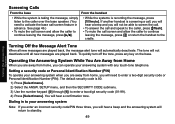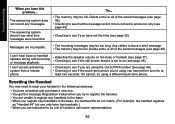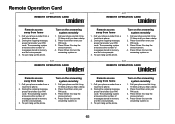Uniden DECT3080-2 Support Question
Find answers below for this question about Uniden DECT3080-2.Need a Uniden DECT3080-2 manual? We have 2 online manuals for this item!
Question posted by bettieboopalso on November 15th, 2011
I Can't Retrieve A Voice Mail Message, As I've Forgotten My Pin #
The person who posted this question about this Uniden product did not include a detailed explanation. Please use the "Request More Information" button to the right if more details would help you to answer this question.
Current Answers
Related Uniden DECT3080-2 Manual Pages
Similar Questions
Message Light On My Cordless Keeps Blinking Even Though There Are No Messages
(Posted by fadam 11 years ago)
Set Up A Uniden Phone (answer Machine)to Process Voice Messages To Other Phone.
(Posted by hnmbachman 12 years ago)
Access And Listen To Voice Mail Messages Left On The Phone
Access and listen to voice mail messages left on the phone. How do I do this?
Access and listen to voice mail messages left on the phone. How do I do this?
(Posted by mail56702 12 years ago)
Dect2180 Does Not Record Voice Mail Messages.
You leave a message on the phone and the phone shows zero messages. You go to messages and no messag...
You leave a message on the phone and the phone shows zero messages. You go to messages and no messag...
(Posted by braboyjan 12 years ago)