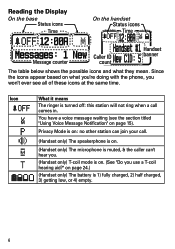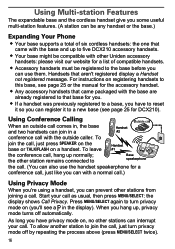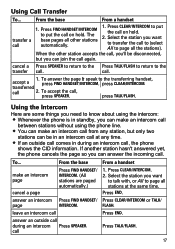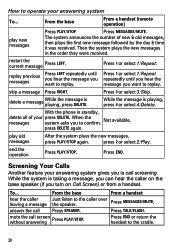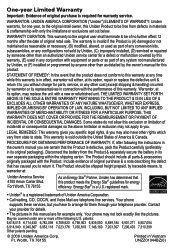Uniden DECT2180-2 Support Question
Find answers below for this question about Uniden DECT2180-2.Need a Uniden DECT2180-2 manual? We have 1 online manual for this item!
Question posted by braboyjan on May 21st, 2011
Dect2180 Does Not Record Voice Mail Messages.
You leave a message on the phone and the phone shows zero messages. You go to messages and no messages. Everything else works great. Please provide some help.
Current Answers
Related Uniden DECT2180-2 Manual Pages
Similar Questions
How Do I Unblock Numbers From My Uniden Cordless Phone?
how to unbock numbers from my uniden cordless phone?
how to unbock numbers from my uniden cordless phone?
(Posted by lcourt1941 6 years ago)
Everything Works Except Voice Will Not Transmit
everything works but voice will not transmit. Tried disconnecting already
everything works but voice will not transmit. Tried disconnecting already
(Posted by Nelliejo 7 years ago)
How Do I Unblock A Number On My Uniden Dect 6.0 2180 Series Cordless Phone?
(Posted by joannegram2000 9 years ago)
Voice Mail Message Waiting Indicator
indicator does not lite does not flash with new messages.
indicator does not lite does not flash with new messages.
(Posted by genewest2004 11 years ago)
Access And Listen To Voice Mail Messages Left On The Phone
Access and listen to voice mail messages left on the phone. How do I do this?
Access and listen to voice mail messages left on the phone. How do I do this?
(Posted by mail56702 12 years ago)