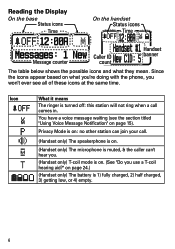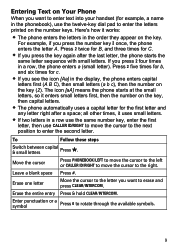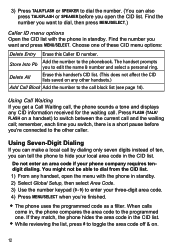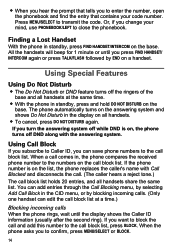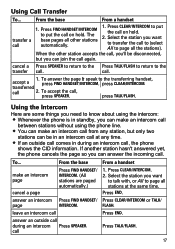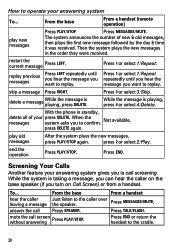Uniden DECT2180-4APT Support Question
Find answers below for this question about Uniden DECT2180-4APT.Need a Uniden DECT2180-4APT manual? We have 2 online manuals for this item!
Question posted by Leib33 on March 14th, 2013
Time Stamp Of Calls 4 Hrs Diff Than Real Time Even Tho Date & Time Set Correctly
I'm in New York (EDT). My phone's date and time are correctly set but the screen shows the time of incoming calls and the time stamp for the caller ID is 4 hours ahead. IE It is currently 3:44 PM but when a call comes in it shows the time as 7:44 PM and the time stamp of the caller ID will also read 7:44 PM.
Current Answers
Related Uniden DECT2180-4APT Manual Pages
Similar Questions
Uniden Tru9485 Cordless Phone. Does Not Store Cid Numbers Of Calls.
When a call comes into the phone system and not answered the CID is to be stored so that you can rea...
When a call comes into the phone system and not answered the CID is to be stored so that you can rea...
(Posted by capp12345 11 years ago)
Stop Uniden Dect1588 Series Cordless Phone From Auto Answering Call Waiting Call
How do I stop our Uniden DECT1588 Series cordless phonesfrom auto answering an incoming call waiting...
How do I stop our Uniden DECT1588 Series cordless phonesfrom auto answering an incoming call waiting...
(Posted by karolinakountry 11 years ago)
How To Get My Handset To Post Who Is Calling My On Caller Id?
My phone does not display who is calling. What should I do? When I got the phone, it worked, however...
My phone does not display who is calling. What should I do? When I got the phone, it worked, however...
(Posted by dawnberry38 12 years ago)
The Handset On One Of My 2-unit Cordless Phones Does Not Ring On Incoming Calls.
(Posted by jthompson12534 13 years ago)