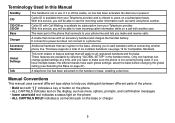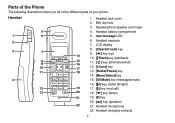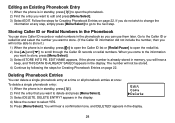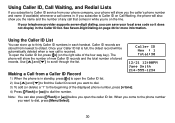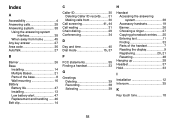Uniden DECT2080-2 Support Question
Find answers below for this question about Uniden DECT2080-2 - DECT Cordless Phone.Need a Uniden DECT2080-2 manual? We have 2 online manuals for this item!
Question posted by nedfred5507 on May 20th, 2011
Caller Id
Why doesn't caller id recognize the contacts in the phone it won't display the names as are stored in the phone book
Current Answers
Related Uniden DECT2080-2 Manual Pages
Similar Questions
Ringer Is Off On My Phone 1 Unidentified Dect2080-2
how can I turn it back on
how can I turn it back on
(Posted by mommombloom3 7 years ago)
Dect 2080 Series /cordless Phone
the caller ID list on my phone doesnt work. Ipress the correct button.but it doesnt scroll down
the caller ID list on my phone doesnt work. Ipress the correct button.but it doesnt scroll down
(Posted by neropax 10 years ago)
Phone Book
I have Uniden phone Dect 1535+1. If I prees phone book its display unavilable. I dont what is the pr...
I have Uniden phone Dect 1535+1. If I prees phone book its display unavilable. I dont what is the pr...
(Posted by chellaanbu 10 years ago)
Caller Information Does Not Show On Call Waiting
If I am on the phone and someone is calling, it beeps but the caller's ID does not show so that I'll...
If I am on the phone and someone is calling, it beeps but the caller's ID does not show so that I'll...
(Posted by Dorisgoodman 11 years ago)
Uniden Cid Or Phone Book Doesn't Work On All Four Of My Phone,
All of a sudden my phone book and cid doesn't work on my phone, they are less thwn a year old, i hav...
All of a sudden my phone book and cid doesn't work on my phone, they are less thwn a year old, i hav...
(Posted by teejerko 12 years ago)