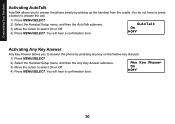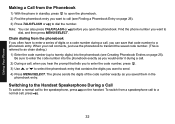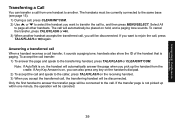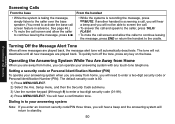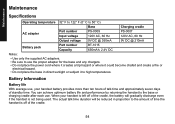Uniden DECT1580-4 Support Question
Find answers below for this question about Uniden DECT1580-4 - DECT Cordless Phone.Need a Uniden DECT1580-4 manual? We have 1 online manual for this item!
Question posted by tedpope on November 8th, 2013
Uniden Dect 6.0 Blinking Led On The Handset
I see a blinking LED on the handset. What does it mean? Also, there's a series of several beeps hear when i press the talk button. What does that mean?
Current Answers
Related Uniden DECT1580-4 Manual Pages
Similar Questions
Can I Use My Computer Screen As A Moniter And Pair The Cameras With The Computer
(Posted by lovettfitness23 8 years ago)
How Do Set Up A Custom Greeting For My Uniden Dect 1580-4 Cordless Phone?
(Posted by lpsaari 10 years ago)
Uniden Dect 6.0 Answering System Not Working
My uniden dect 6.0answering system is notworking I have a sprint land line system but my actual ph...
My uniden dect 6.0answering system is notworking I have a sprint land line system but my actual ph...
(Posted by Giselaflores2201 11 years ago)
Blinking Light On Uniden 6.0 Dect Cordless Handset
I have 4 handsets. I use the cable company's answering system with no problem for over a year. S...
I have 4 handsets. I use the cable company's answering system with no problem for over a year. S...
(Posted by raether12 11 years ago)
Uniden Dect 1580 Phone Broken?
i recently set up my new uniden 1580 cordless phone, they worked fine for several hours until they i...
i recently set up my new uniden 1580 cordless phone, they worked fine for several hours until they i...
(Posted by Anonymous-17047 13 years ago)