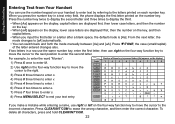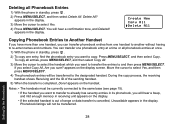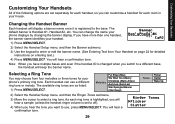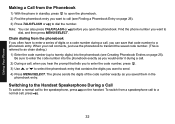Uniden DECT1580-4 Support Question
Find answers below for this question about Uniden DECT1580-4 - DECT Cordless Phone.Need a Uniden DECT1580-4 manual? We have 1 online manual for this item!
Question posted by straycatflowerfarm on September 11th, 2015
Entering Model # But Response Says 'invalid #'
calling customer service but when I enter phone model # (on front of manual), recording says 'invalid #'
Current Answers
Answer #1: Posted by TechSupport101 on September 11th, 2015 8:19 AM
See the contact information here https://www.contacthelp.com/Uniden/customer-service for assistance with contacting Uniden.
Related Uniden DECT1580-4 Manual Pages
Similar Questions
Can I Use My Computer Screen As A Moniter And Pair The Cameras With The Computer
(Posted by lovettfitness23 8 years ago)
Need Help Installing Ringer On Phone, Need Manual!
Need help installing ringer on phone
Need help installing ringer on phone
(Posted by macgac59 10 years ago)
We Have Uniden Dct738 Cordless Phones. The Manual Says That Replacement Batterie
must be BT-1004, battery company says that 1004 batteries no longer made. Is this ture? What battery...
must be BT-1004, battery company says that 1004 batteries no longer made. Is this ture? What battery...
(Posted by bksnodgrass 11 years ago)
Unidon Troubleshooting
i can not make any call on dect 6.0 hand sets! but i receive calls
i can not make any call on dect 6.0 hand sets! but i receive calls
(Posted by century1990 11 years ago)
Uniden Dect 1580 Phone Broken?
i recently set up my new uniden 1580 cordless phone, they worked fine for several hours until they i...
i recently set up my new uniden 1580 cordless phone, they worked fine for several hours until they i...
(Posted by Anonymous-17047 13 years ago)