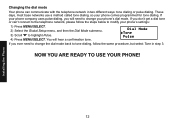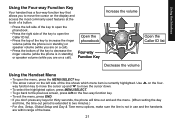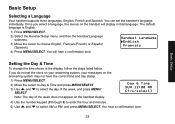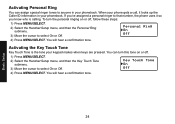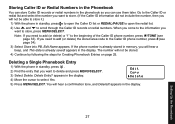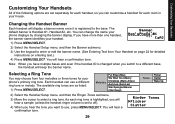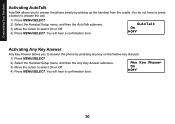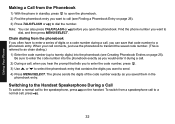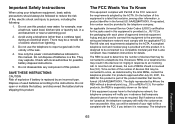Uniden DECT1580 Support Question
Find answers below for this question about Uniden DECT1580 - DECT 1580 Cordless Phone.Need a Uniden DECT1580 manual? We have 3 online manuals for this item!
Question posted by stvjbs7 on November 28th, 2014
Do Not Give Me A 'setup' Software When I Want The Software Package Itself.
Library does not allow executables to run. I cannot use setup programs.
Requests for more information
Request from BusterDoogen on November 28th, 2014 11:04 AM
What uniden product & model are you requesting?
What uniden product & model are you requesting?
Current Answers
Related Uniden DECT1580 Manual Pages
Similar Questions
Are There Any Compatible Wallmounts
It appears that the wallmounts for Uniden DECT 1580 are discontinued - is there something comparable...
It appears that the wallmounts for Uniden DECT 1580 are discontinued - is there something comparable...
(Posted by swohlers 5 years ago)
Two Of My Three Uniden 1580-3 Phones Have Quit Working. They Won't Even Light Up
Two of my three Uniden 1580-3 phones have quit working. They won't even light up. The manual tells h...
Two of my three Uniden 1580-3 phones have quit working. They won't even light up. The manual tells h...
(Posted by lwentz 9 years ago)
Callers Cannot Hear Me When Calling...
I have a D1384 Uniden Dect. 6.0 phone. My callers can't hear me. I have no problem hearing them. How...
I have a D1384 Uniden Dect. 6.0 phone. My callers can't hear me. I have no problem hearing them. How...
(Posted by juliahall5517 10 years ago)
Where Can I Buy Extra Uniden Dect 6.0 Phone?
Where can I buy an extra Uniden Dect 6.0 phone
Where can I buy an extra Uniden Dect 6.0 phone
(Posted by caallen2002 12 years ago)
Uniden Dect 1580 Phone Broken?
i recently set up my new uniden 1580 cordless phone, they worked fine for several hours until they i...
i recently set up my new uniden 1580 cordless phone, they worked fine for several hours until they i...
(Posted by Anonymous-17047 13 years ago)