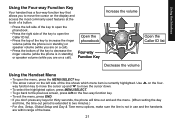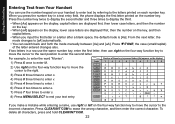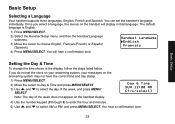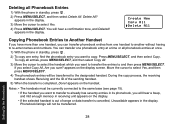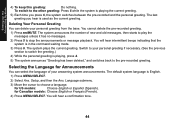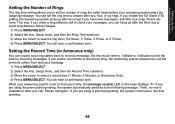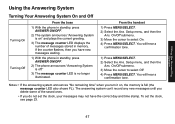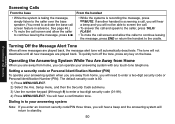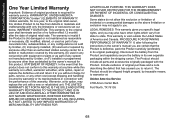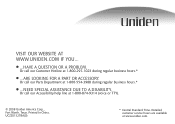Uniden DECT1580 Support Question
Find answers below for this question about Uniden DECT1580 - DECT 1580 Cordless Phone.Need a Uniden DECT1580 manual? We have 3 online manuals for this item!
Question posted by soarerman2002 on December 20th, 2013
Where Is Date And Time Menu On Uniden Dect 3135, How To Acces?
where is date and time menu on uniden dect 3135, how do I acces this
Current Answers
Related Uniden DECT1580 Manual Pages
Similar Questions
Two Of My Three Uniden 1580-3 Phones Have Quit Working. They Won't Even Light Up
Two of my three Uniden 1580-3 phones have quit working. They won't even light up. The manual tells h...
Two of my three Uniden 1580-3 phones have quit working. They won't even light up. The manual tells h...
(Posted by lwentz 9 years ago)
Uniden 1580 Two Phone System.
Why is my Uniden 1580 flashing 8 88 signal and has no dial tone?
Why is my Uniden 1580 flashing 8 88 signal and has no dial tone?
(Posted by ronandgeorgia 10 years ago)
Uniden Dect 6.0 Mode D'emploi
la sonnerie ne fonctionne pas comment enlever Silent mode On
la sonnerie ne fonctionne pas comment enlever Silent mode On
(Posted by enalorac 10 years ago)
I Have A Uniden Dect 6 1580 System. The 'new Message Led' Flashes Continuously
although there are no new messages. How do I turn it off?
although there are no new messages. How do I turn it off?
(Posted by arcshark 12 years ago)
Uniden Dect 1580 Phone Broken?
i recently set up my new uniden 1580 cordless phone, they worked fine for several hours until they i...
i recently set up my new uniden 1580 cordless phone, they worked fine for several hours until they i...
(Posted by Anonymous-17047 13 years ago)