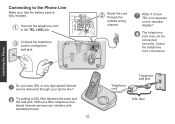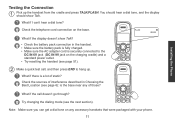Uniden DECT1560 Support Question
Find answers below for this question about Uniden DECT1560.Need a Uniden DECT1560 manual? We have 3 online manuals for this item!
Current Answers
Answer #1: Posted by Odin on June 26th, 2017 10:09 AM
See https://www.manualslib.com/manual/184646/Uniden-Dect1560-Series.html?page=43&term=flash&selected=1, under "Resetting the voice message waiting indicator." If that doesn't solve, press and hold FIND on the base for five seconds. If the problem persists or if you require further explanation, you'll have to consult Uniden: use the contact information here--https://www.contacthelp.com/uniden/customer-service.
Hope this is useful. Please don't forget to click the Accept This Answer button if you do accept it. My aim is to provide reliable helpful answers, not just a lot of them. See https://www.helpowl.com/profile/Odin.
Related Uniden DECT1560 Manual Pages
Similar Questions
Message Light Doesn't Stop Blinking!
We recently got vm as part of our phone service but it hasn't been set up yet. We are still only usi...
We recently got vm as part of our phone service but it hasn't been set up yet. We are still only usi...
(Posted by ekleid 11 years ago)
Uniden Cordless Phones
how to cut privacy mode off on the uniden dect1560
how to cut privacy mode off on the uniden dect1560
(Posted by bacallens 11 years ago)
When I Try To Answer My Phone, I Cannot Hear The Person Talking.
The person on the other line can hear me. I can't hear anything. I also have tried calling out and c...
The person on the other line can hear me. I can't hear anything. I also have tried calling out and c...
(Posted by jeffandshellyjones 12 years ago)
The Light On The Phone Will Not Stop Blinking.
The light on the phone will not stop blinking even though there are no messages on the phone.
The light on the phone will not stop blinking even though there are no messages on the phone.
(Posted by maryjo4804 12 years ago)