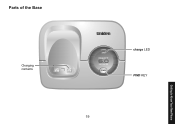Uniden DECT1560 Support Question
Find answers below for this question about Uniden DECT1560.Need a Uniden DECT1560 manual? We have 3 online manuals for this item!
Current Answers
Answer #1: Posted by TommyKervz on August 26th, 2014 11:41 PM
Troubleshooting from page 48 or reset to factory default page 51. See below
http://www.manualslib.com/manual/184646/Uniden-Dect1560.html?page=48#manual
http://www.manualslib.com/manual/184646/Uniden-Dect1560.html?page=48#manual
Related Uniden DECT1560 Manual Pages
Similar Questions
Add One More Cordless Phone To Unit
How do I sinck anothe cordless phone to the base unit
How do I sinck anothe cordless phone to the base unit
(Posted by cheryl54601 11 years ago)
Will My Uniden Tru9485 Handsets Work With The Newer Dect 6.0 Systems?
Will my Uniden tru9485 handsets work with the newer dect 6.0 systems? I have a nice waterproof Unide...
Will my Uniden tru9485 handsets work with the newer dect 6.0 systems? I have a nice waterproof Unide...
(Posted by jadamski53802 11 years ago)
Uniden Cordless Phones
how to cut privacy mode off on the uniden dect1560
how to cut privacy mode off on the uniden dect1560
(Posted by bacallens 11 years ago)
When I Try To Answer My Phone, I Cannot Hear The Person Talking.
The person on the other line can hear me. I can't hear anything. I also have tried calling out and c...
The person on the other line can hear me. I can't hear anything. I also have tried calling out and c...
(Posted by jeffandshellyjones 12 years ago)