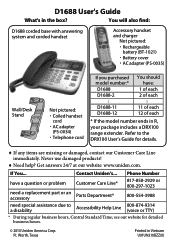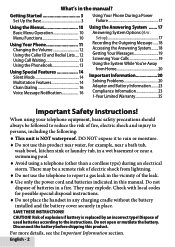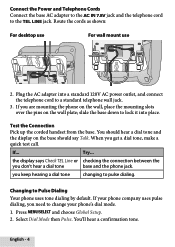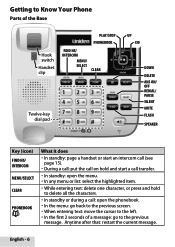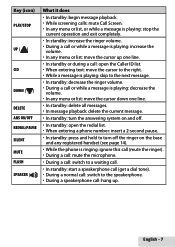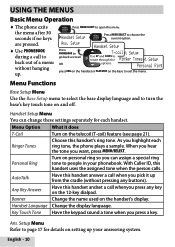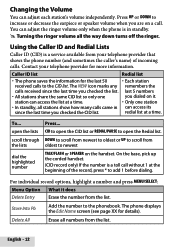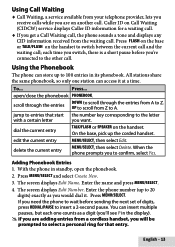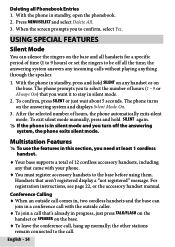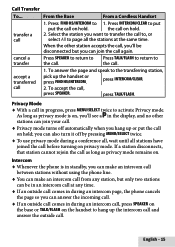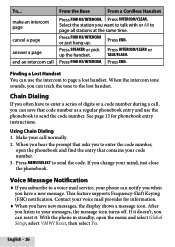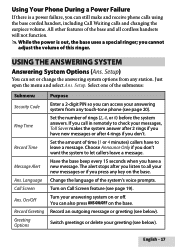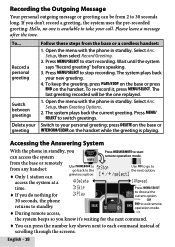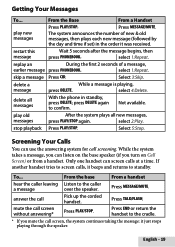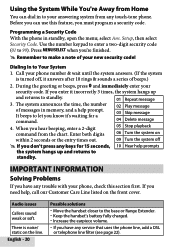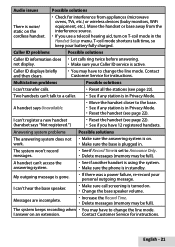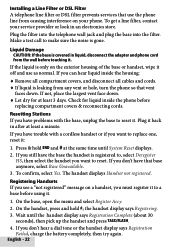Uniden D1688 Support Question
Find answers below for this question about Uniden D1688.Need a Uniden D1688 manual? We have 3 online manuals for this item!
Question posted by richbern on October 4th, 2011
How Do I Set Up The Base Opening Screen?
I can't find anything in the User's Guide to help me set up the display screen.
Current Answers
Related Uniden D1688 Manual Pages
Similar Questions
Uniden Handset Phone D1688 How To Change Date And Time
(Posted by Pressanahe 9 years ago)
Charging Handsets
I bought a uniden D1688 corded and cordless phone and the manual said when I put the handsets in the...
I bought a uniden D1688 corded and cordless phone and the manual said when I put the handsets in the...
(Posted by rlbakapdk 10 years ago)
Setting Up Answering Machine For Cordless Phone
How do I set up the answering machine for my Uniden Cordless phone DECT1480-3a?
How do I set up the answering machine for my Uniden Cordless phone DECT1480-3a?
(Posted by ritagw 11 years ago)
How Do I Redial A Number On The Uniden D1688 Base Set?
Looking in the owner's manual I am told what the redial / pause button is, but not how to use it. I ...
Looking in the owner's manual I am told what the redial / pause button is, but not how to use it. I ...
(Posted by northshore 12 years ago)
How To Set Up A Uniden Cordless Phone With My Others?
I just bought a Uniden cordless phone from a salvage store and its the same brand as my two at home....
I just bought a Uniden cordless phone from a salvage store and its the same brand as my two at home....
(Posted by jessicafaith1992 12 years ago)