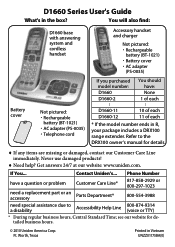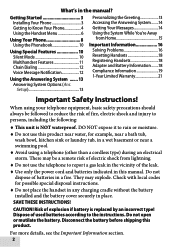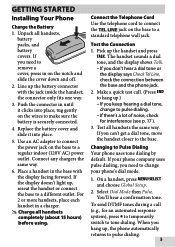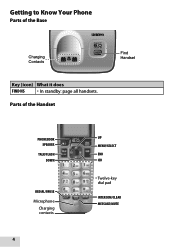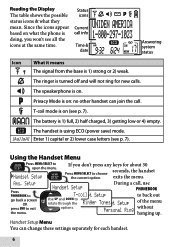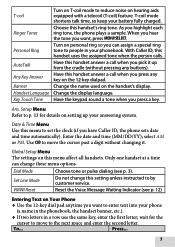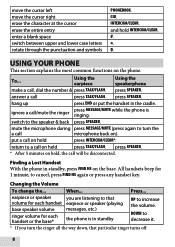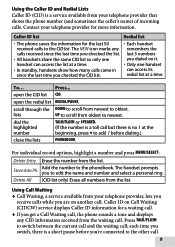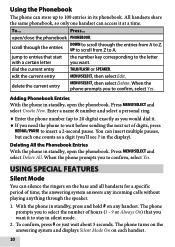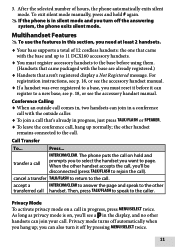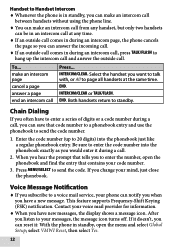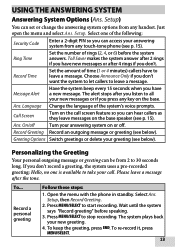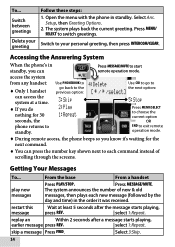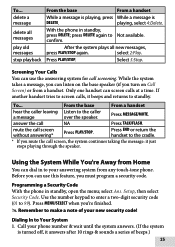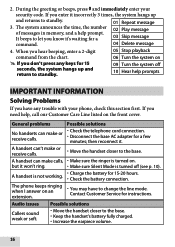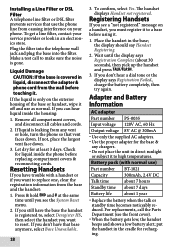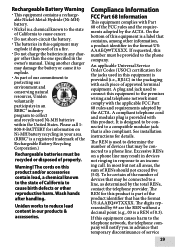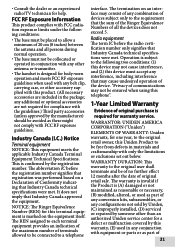Uniden D1660 Support Question
Find answers below for this question about Uniden D1660.Need a Uniden D1660 manual? We have 3 online manuals for this item!
Question posted by bburroughsford on April 14th, 2012
How Do I Get My Uniden D1660 To Stop Flashing Inocmplete Data Every 2 Mins?
every two minutes my cordless phone flashes and gives the message incomplete data...i don't know how to get it to stop
Current Answers
Answer #1: Posted by kennem on February 27th, 2014 12:00 PM
Are you using VOIP? Does it happen when you are not making a call? Does it interfere with your call? Does it cause the phone to ring? I had a similar problem when I wasn't using the phone, and the phone would ring. I fixed this with a DSL filter. Now it flashes when I am on a call, but does not interfere with the call so I just ignore it.
Related Uniden D1660 Manual Pages
Similar Questions
My Voicemail Message Light Stopped Flashing On My Uniden D1660 Handsets. Help.
(Posted by vlroda 9 years ago)
Uniden Dect 6.0 Red Light Won't Stop Flashing
(Posted by jupithemus 10 years ago)
How To Set Number Of Rings On Uniden D1660 2 Phone Cordless Phone
(Posted by Prmeiji 10 years ago)
Flashing Red Light
All 3 of my cordless Uniden D1660 phones have a flasing red light on constantly. How do i get rid of...
All 3 of my cordless Uniden D1660 phones have a flasing red light on constantly. How do i get rid of...
(Posted by grandmaski3 10 years ago)
Why Does The Phone Light Up With The Message 'incomplete Data'?
Randomly the phone will light up with the message 'incomplete data' ...why..... ...and why will the...
Randomly the phone will light up with the message 'incomplete data' ...why..... ...and why will the...
(Posted by oceanlakepuddle 11 years ago)