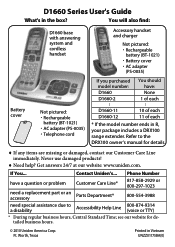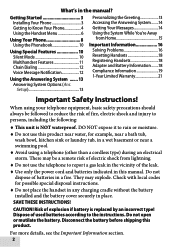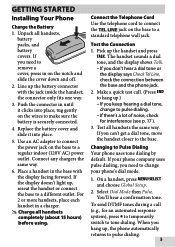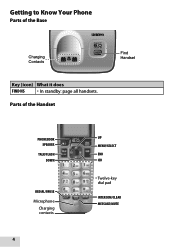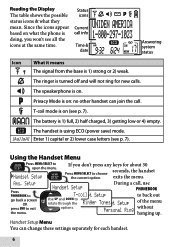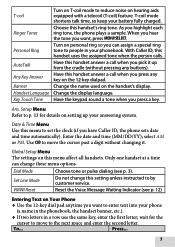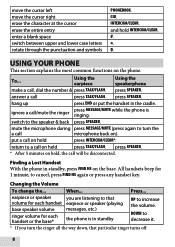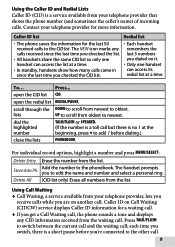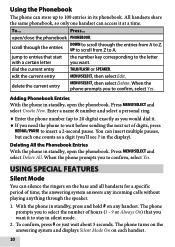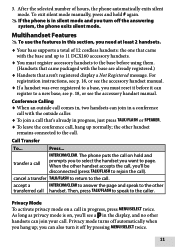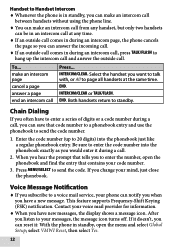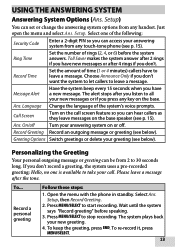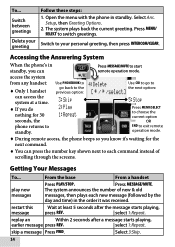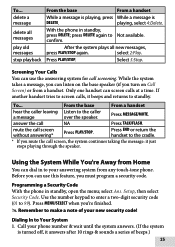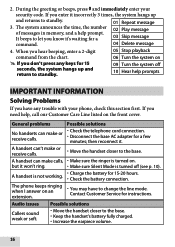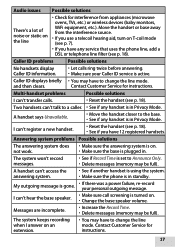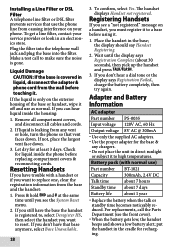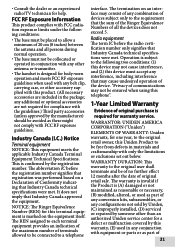Uniden D1660 Support Question
Find answers below for this question about Uniden D1660.Need a Uniden D1660 manual? We have 3 online manuals for this item!
Question posted by ohwhatagal on June 7th, 2011
Handset Banner
Current Answers
Answer #1: Posted by kcmjr on June 7th, 2011 11:35 PM
Why it blinks I can only guess. It would appear you need to hit the END key to complete the setting. That may take care of it, the manual is a bit vague.
The user manual is here. It has additional details: http://www.uniden.com/pdf/D1660om.pdf
Licenses & Certifications: Microsoft, Cisco, VMware, Novell, FCC RF & Amateur Radio licensed.
Related Uniden D1660 Manual Pages
Similar Questions
I want to reset / register a handset for the Uniden TRU9485-2 cordless phone. The manual instruction...
DCT756 series cordless phone does not work. Message shows out of range message. Please send instruct...