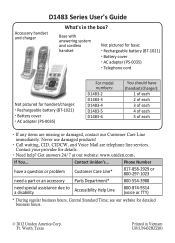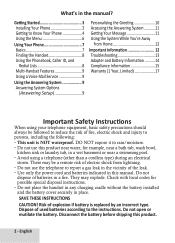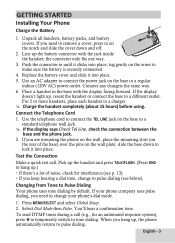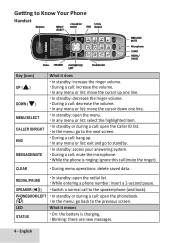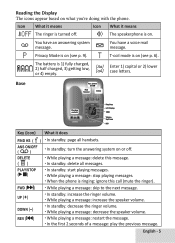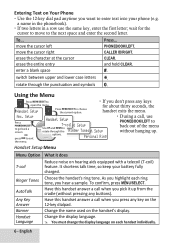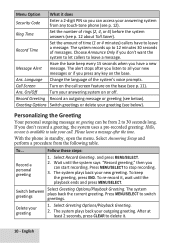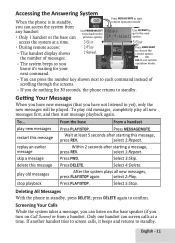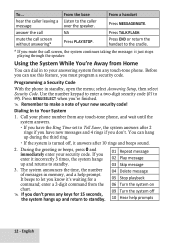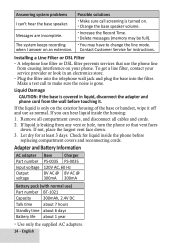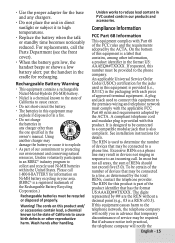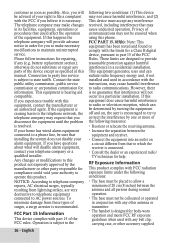Uniden D1483 Support Question
Find answers below for this question about Uniden D1483.Need a Uniden D1483 manual? We have 1 online manual for this item!
Question posted by arbs2 on September 19th, 2012
Adding A Handset
Can I add a handset to my Uniden D1483 cordless phone system?
Current Answers
Related Uniden D1483 Manual Pages
Similar Questions
Uniden D1483/d1484
The ringer on my above phone shows on the phone screen that is off. Would like to know how to turn t...
The ringer on my above phone shows on the phone screen that is off. Would like to know how to turn t...
(Posted by cederrico 9 years ago)
How Do I Register Accessory Handsets To My Uniden Dect 6.0 1780 Bt?
I bought 2 additional handsets for the phone system and cannot seem to get them to register to the b...
I bought 2 additional handsets for the phone system and cannot seem to get them to register to the b...
(Posted by puttchen10 10 years ago)
Greeting On The Uniden D1483?
How do I set up the greeting on answering machine for Uniden D1483 cordless phone?
How do I set up the greeting on answering machine for Uniden D1483 cordless phone?
(Posted by ddecker159 11 years ago)
Uniden Dect D3288-2 Cordless Phone Answering Machine Light Issue
Uniden DECT D3288-2 cordless phoneI have above phone and wonder if people have the same issue I have...
Uniden DECT D3288-2 cordless phoneI have above phone and wonder if people have the same issue I have...
(Posted by pcumming 12 years ago)