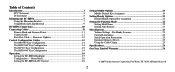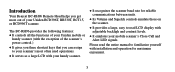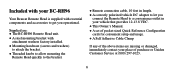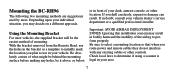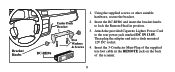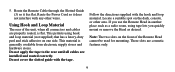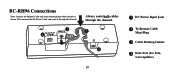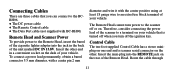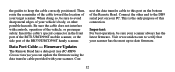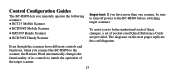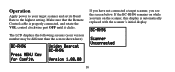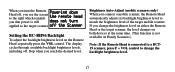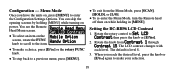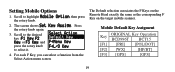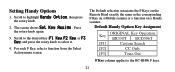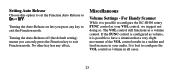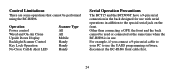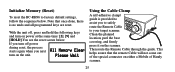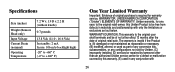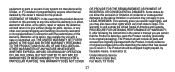Uniden BC-RH96 Support Question
Find answers below for this question about Uniden BC-RH96.Need a Uniden BC-RH96 manual? We have 1 online manual for this item!
Question posted by MECallam on June 17th, 2011
Where Can I Get The Firmware Update For Bc-rh96
Are there any firmware updates for the BC-RH96 remote head?
Current Answers
Answer #1: Posted by kcmjr on June 17th, 2011 3:18 PM
A firmware update and user manual is here: http://www.scannermaster.com/Uniden_Bearcat_BC_RH96_Remote_Head_p/10-691108.htm
Another user guide here: http://www.retrevo.com/support/Uniden-BC-RH96-Scanners-manual/id/3145dj990/t/2/
Firmware seems hard to come by so hopefully the link above has a newer version if it available.
Licenses & Certifications: Microsoft, Cisco, VMware, Novell, FCC RF & Amateur Radio licensed.
Related Uniden BC-RH96 Manual Pages
Similar Questions
How Do I Update Firmware For Bc345crs?
How do I update firmware for BC345CRS? It is not finding any channels in fire or police scans.
How do I update firmware for BC345CRS? It is not finding any channels in fire or police scans.
(Posted by bruceariley3220 1 year ago)
Where Can I Find The Firmware Update?
I been scouring the internet trying to find a firmware update for the scanner with no success. Any i...
I been scouring the internet trying to find a firmware update for the scanner with no success. Any i...
(Posted by Mikelars0n 2 years ago)
Menu Bc-rh96
Thanks Kervz have reset several times still wont let me into menu
Thanks Kervz have reset several times still wont let me into menu
(Posted by zsubans 9 years ago)
Menu
Menu wont open when I push menu button screen says turning off remote will not turn off scanner. Nev...
Menu wont open when I push menu button screen says turning off remote will not turn off scanner. Nev...
(Posted by zszubans 9 years ago)
Connecting Cable For A Rh96 Remote Head And A Bct15x Scanner
My installer lost the cable to connect my scanner and remote head. Called Uniden 4 times, on hold ex...
My installer lost the cable to connect my scanner and remote head. Called Uniden 4 times, on hold ex...
(Posted by dlagruth 9 years ago)