Uniden BC75XLT Support Question
Find answers below for this question about Uniden BC75XLT.Need a Uniden BC75XLT manual? We have 3 online manuals for this item!
Question posted by dlm4856 on October 26th, 2016
Lock Out After Programming
I have programmed all the channels I want to however the screen shows all lock out
Current Answers
There are currently no answers that have been posted for this question.
Be the first to post an answer! Remember that you can earn up to 1,100 points for every answer you submit. The better the quality of your answer, the better chance it has to be accepted.
Be the first to post an answer! Remember that you can earn up to 1,100 points for every answer you submit. The better the quality of your answer, the better chance it has to be accepted.
Related Uniden BC75XLT Manual Pages
English Owner's Manual - Page 1
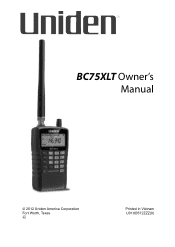
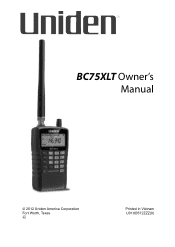
BC75XLT Owner's Manual
© 2012 Uniden America Corporation Fort Worth, Texas
BC
Printed in Vietnam U01UB372ZZZ(0)
English Owner's Manual - Page 4
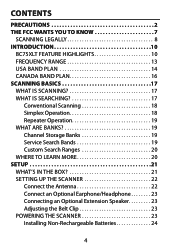
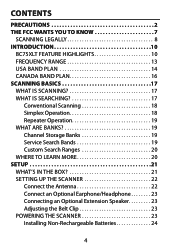
... 2 The FCC Wants You to Know 7
Scanning Legally 8 INTRODUCTION 10
BC75XLT Feature Highlights 10 FREQUENCY RANGE 13 USA Band Plan 14 Canada Band Plan 16 Scanning basics 17 What is Scanning 17 What is Searching 17
Conventional Scanning 18 Simplex Operation 18 Repeater Operation 19 What Are Banks 19 Channel Storage Banks 19...
English Owner's Manual - Page 5
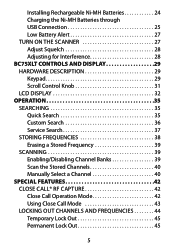
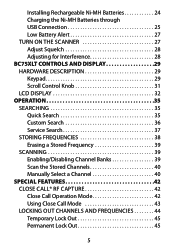
... Alert 27 Turn On The Scanner 27 Adjust Squelch 28 Adjusting for Interference 28 BC75XLT Controls and Display 29 Hardware Description 29 Keypad 29 Scroll Control Knob 31 LCD ... Frequencies 38 Erasing a Stored Frequency 39 Scanning 39 Enabling/Disabling Channel Banks 39 Scan the Stored Channels 40 Manually Select a Channel 40 SPECIAL FEATURES 42 Close Call® RF Capture 42 Close...
English Owner's Manual - Page 10
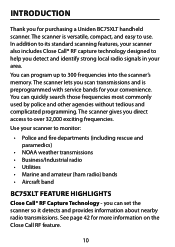
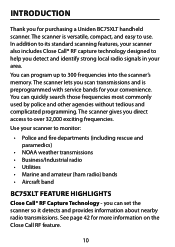
...frequencies most commonly used by police and other agencies without tedious and complicated programming. See page 42 for your scanner also includes Close Call® ...information on the Close Call RF feature.
10 You can program up to its standard scanning features, your convenience. you for purchasing a Uniden BC75XLT handheld scanner. INTRODUCTION
Thank you can set the scanner so ...
English Owner's Manual - Page 11


... or all of whether or not the scanner is receiving transmissions.
11 You must manually unlock these channels. Custom Search - Quick Search - Lock-Out Function - Priority Channels - Search Lockout - lets you program up to skip over specified channels or frequencies when scanning or searching. The scanner checks that frequency. allows you set your PC. Turbo...
English Owner's Manual - Page 12


frequencies are made on another channel so you can also connect an external antenna for a total of calls.
You can hear more easily identify calls. Two-Second Scan Delay - lets you lock the scanner's keys to help prevent ... (Other = FRS/ GMRS/MURS) bands to make it easy to the scanner's programming. Duplicate Channel Alert - lets you set the Priority feature to another...
English Owner's Manual - Page 13
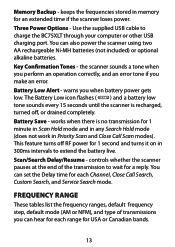
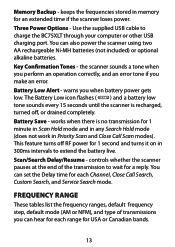
Three Power Options - Use the supplied USB cable to wait for each Channel, Close Call Search, Custom Search, and Service Search mode. Key Confirmation Tones -...frequency ranges, default frequency step, default mode (AM or NFM), and type of the transmission to charge the BC75XLT through your computer or other USB charging port. Memory Backup - You can set the Delay time for each ...
English Owner's Manual - Page 17
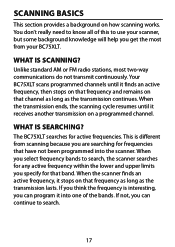
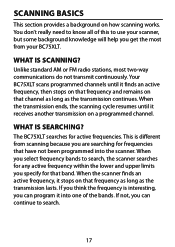
.... When you select frequency bands to search.
17 The BC75XLT searches for any active frequency within the lower and upper limits you get the most two-way communications do not transmit continuously. What is Scanning? Scanning basics
This section provides a background on a programmed channel. If not, you can continue to search, the scanner...
English Owner's Manual - Page 20
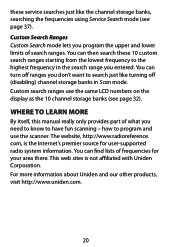
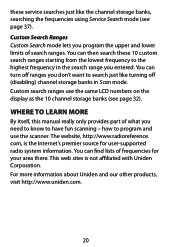
...these 10 custom search ranges starting from the lowest frequency to program and use the same LCD numbers on the display as the 10 channel storage banks (see page 37).
You can find lists of ...search ranges. You can then search these service searches just like turning off ranges you don't want to have fun ...
English Owner's Manual - Page 29
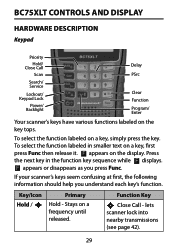
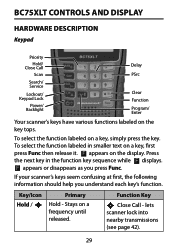
...each key's function. Key/Icon Hold /
Primary
Hold - lets scanner lock into nearby transmissions (see page 42).
29 If your scanner's keys ...the key. Function Key
Close Call - BC75XLT Controls and Display
Hardware Description
Keypad
Priority Hold/
Close Call Scan
Search/ Service
Lockout/ Keypad Lock
Power/ Backlight
Delay PSrc
Clear Function Program/ Enter
Your scanner's keys have various...
English Owner's Manual - Page 31
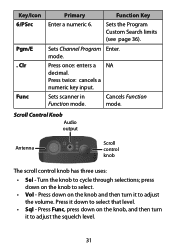
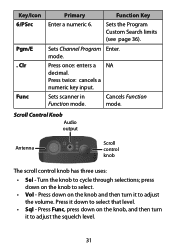
...; Vol -
press down on the knob and then turn it to adjust the squelch level.
31 Pgm/E .
Clr
Func
Sets Channel Program Enter. Press twice: cancels a numeric key input. Function Key
Sets the Program Custom Search limits (see page 36). Press once: enters a NA decimal. Sets scanner in Function mode.
Press down to...
English Owner's Manual - Page 35


...'s corresponding number to turn it off . It also has 10 preset service bands that display in a channel.
1. For example, press 4 to turn search range #4 off and back on. If the scanner... entered number
35 Operation
SearchING
The BC75XLT has 10 preset search ranges that display as 1 10 across the top of the screen when you press Srch, the BC75XLT begins searching the search ranges until ...
English Owner's Manual - Page 40
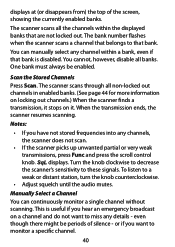
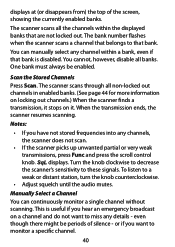
... always be periods of the screen, showing the currently enabled banks. To listen to that bank. This is disabled. Scan the Stored Channels Press Scan. even though there might be enabled. You cannot, however, disable all non-locked out channels in enabled banks. (See page 44 for more information on locking out channels.) When the scanner finds...
English Owner's Manual - Page 44
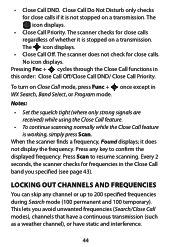
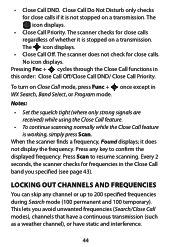
... + once except in this order: Close Call Off/Close Call DND/ Close Call Priority.
Locking Out Channels and Frequencies
You can skip any key to confirm the displayed frequency. • Close Call ...Scan. Pressing Fnc + cycles through the Close Call functions in WX Search, Band Select, or Program mode. When the scanner finds a frequency, Found displays; Press Scan to 200 specified frequencies ...
English Owner's Manual - Page 47
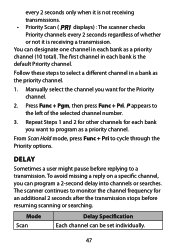
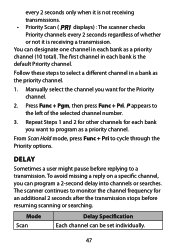
... Scan Hold mode, press Func + Pri to program as the priority channel.
1.
P appears to monitor the channel frequency for each bank is receiving a transmission. To avoid missing a reply on a specific channel, you want to cycle through the Priority options. Manually select the channel you can program a 2-second delay into channels or searches.
every 2 seconds only when it is...
English Owner's Manual - Page 48
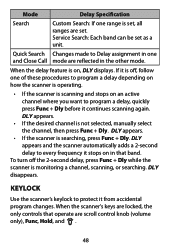
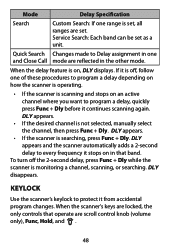
... these procedures to program a delay depending on how the scanner is operating.
• If the scanner is scanning and stops on an active channel where you want to protect it ...appears.
• If the desired channel is searching, press Func + Dly. When the scanner's keys are locked, the only controls that band.
Keylock
Use the scanner's keylock to program a delay, quickly press Func +...
English Owner's Manual - Page 49
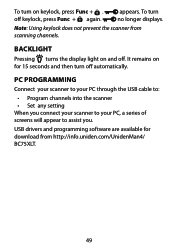
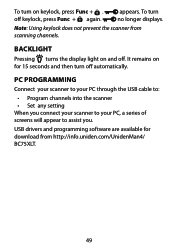
... the USB cable to:
• Program channels into the scanner • Set any setting When you connect your scanner to your PC, a series of screens will appear to assist you.
Note: Using keylock does not prevent the scanner from http://info.uniden.com/UnidenMan4/ BC75XLT.
49 USB drivers and programming software are available for 15...
English Owner's Manual - Page 50
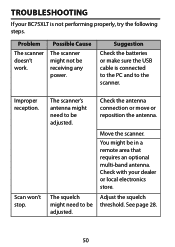
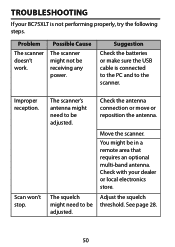
... batteries or make sure the USB cable is not performing properly, try the following steps.
adjusted.
50 TROUBLESHOOTING
If your dealer or local electronics store. Check with your BC75XLT is connected to the PC and to be receiving any power. Check the antenna connection or move or reposition the antenna. Move the...
English Owner's Manual - Page 53
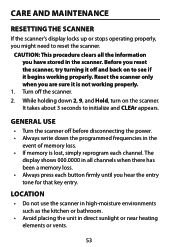
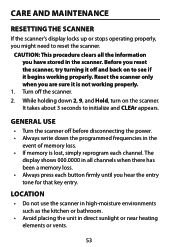
...programmed frequencies in the
event of memory loss. • If memory is not working properly. It takes about 3 seconds to see if it begins working properly.
1. The
display shows...This procedure clears all channels when there has been a memory loss. • Always press each channel. Turn off before ... the Scanner
If the scanner's display locks up or stops operating properly, you ...
English Owner's Manual - Page 54
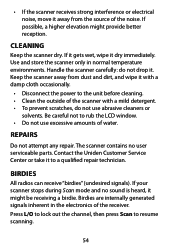
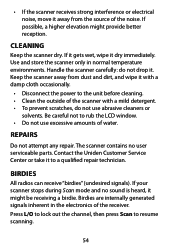
Use and store the scanner only in the electronics of the scanner with a mild detergent. • To prevent scratches, do not drop it. ...the outside of the receiver. Contact the Uniden Customer Service Center or take it might provide better reception. Press L/O to lock out the channel, then press Scan to rub the LCD window. • Do not use abrasive cleaners or
solvents.
If your scanner...
Similar Questions
How Do I No What Frequencies To Use And Or Program Into My Bc75xlt?
(Posted by lesoskianthony575 1 year ago)
I Bought A Used Bc75xlt Handheld Scanner And Can't Program It?
(Posted by Anonymous-170005 2 years ago)
How To Manually Program Channels Into Uniden Bc355n Scanner
(Posted by camamu 9 years ago)
How To Delete All Channels Programmed?
I have programmed channels specifically into each band range instead of the Fire/Police/EMG bands on...
I have programmed channels specifically into each band range instead of the Fire/Police/EMG bands on...
(Posted by annemw1973 10 years ago)

