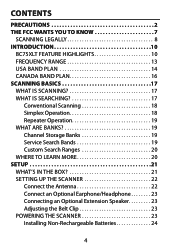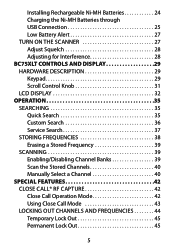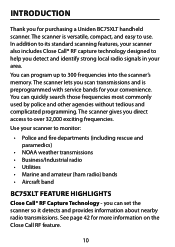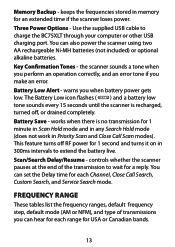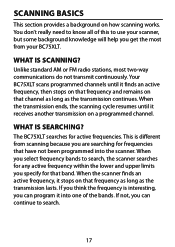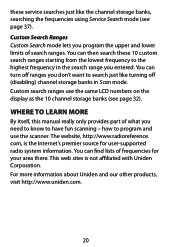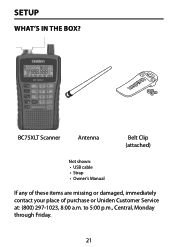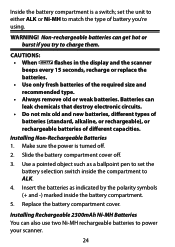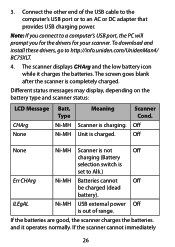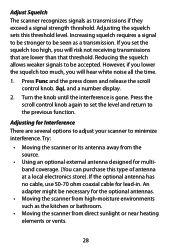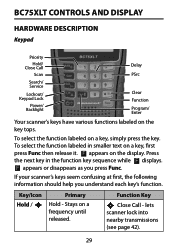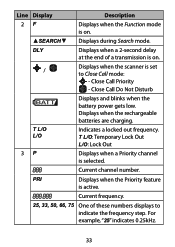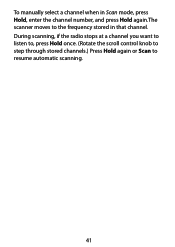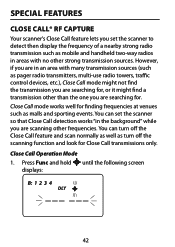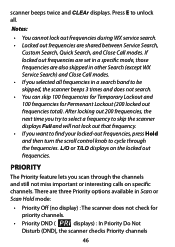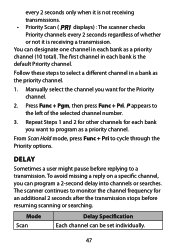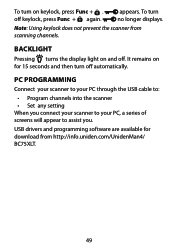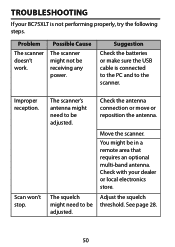Uniden BC75XLT Support Question
Find answers below for this question about Uniden BC75XLT.Need a Uniden BC75XLT manual? We have 3 online manuals for this item!
Question posted by JOCMARIE on June 15th, 2020
All Loc Out Problem
Current Answers
Answer #1: Posted by INIMITABLE on June 15th, 2020 2:14 PM
Or you need to program the channels. Look for a "Lock" button among the buttons on the front of the device. Press and hold the button down until the key icon on the LCD display goes out.
If the above instructions do not solve the issue, please refer to page "45" of the below manual link;
I hope this is helpful? PLEASE "ACCEPT" and mark it "HELPFUL" to complement my little effort. Hope to bring you more detailed answers
-INIMITABLE
Related Uniden BC75XLT Manual Pages
Similar Questions
MY RADIO FREQ is off 162.500 weather but my scanner reads 162.502 a litter off, can I adjust it my s...
my bc350c when scanning often stops on channels that have a loud routing or very loud sound like a w...
It says to insert the disk that came with it but it didn't come with one. We click other options. It...