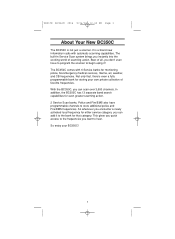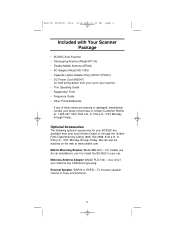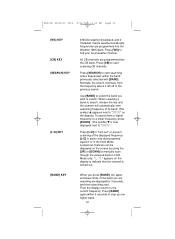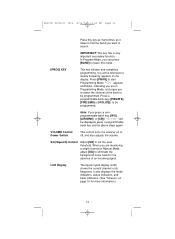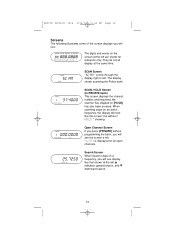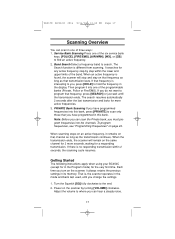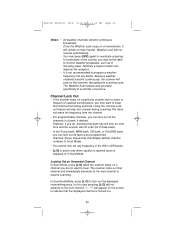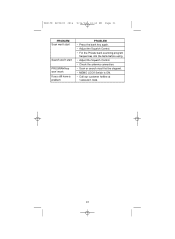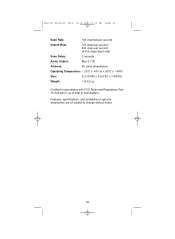Uniden BC350C Support Question
Find answers below for this question about Uniden BC350C.Need a Uniden BC350C manual? We have 1 online manual for this item!
Question posted by wheatley1959 on January 18th, 2019
Squelch Problems When Scanning
my bc350c when scanning often stops on channels that have a loud routing or very loud sound like a warning signal. Adjusting squelch doesn't help. And sometimes when it dies this it gets stuck on the frequency giving problems
Current Answers
Answer #1: Posted by TommyKervz on January 20th, 2019 4:52 AM
Please refer on the discussion help here http://www.homepatrol.com/index.php?option=com_kunena&func=view&catid=104&id=11618&Itemid=38 for a possible solution.
Related Uniden BC350C Manual Pages
Similar Questions
Do Not Appear To Be Scanning, Weather Channel Works Fine
(Posted by gart19581 2 years ago)
Part Number?
What is the part number on the Uniden BC350C scanner power supply? I want to be specifici,Thank you.
What is the part number on the Uniden BC350C scanner power supply? I want to be specifici,Thank you.
(Posted by ensing 10 years ago)
Uniden Mhs75 Squelch Problem.
I have a lightly used Uniden mhs75 handheld marine radio with a squelch issue. Shortly after turning...
I have a lightly used Uniden mhs75 handheld marine radio with a squelch issue. Shortly after turning...
(Posted by stafford5 10 years ago)
Squelch Problem
My transceiver is squelched continuously, no rf noise or audio. All other functions seem to be worki...
My transceiver is squelched continuously, no rf noise or audio. All other functions seem to be worki...
(Posted by dstruebi 12 years ago)