Uniden BC75XLT Support Question
Find answers below for this question about Uniden BC75XLT.Need a Uniden BC75XLT manual? We have 3 online manuals for this item!
Question posted by darthanian on January 24th, 2013
My Bc75xlt Will Not Let Me Scan From Frequency Channels 300-400 Why?
please help scanner keeps saying error.
Current Answers
There are currently no answers that have been posted for this question.
Be the first to post an answer! Remember that you can earn up to 1,100 points for every answer you submit. The better the quality of your answer, the better chance it has to be accepted.
Be the first to post an answer! Remember that you can earn up to 1,100 points for every answer you submit. The better the quality of your answer, the better chance it has to be accepted.
Related Uniden BC75XLT Manual Pages
English Owner's Manual - Page 4
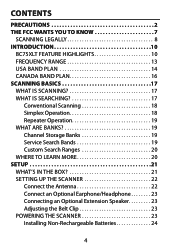
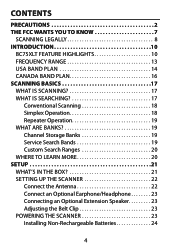
... 2 The FCC Wants You to Know 7
Scanning Legally 8 INTRODUCTION 10
BC75XLT Feature Highlights 10 FREQUENCY RANGE 13 USA Band Plan 14 Canada Band Plan 16 Scanning basics 17 What is Scanning 17 What is Searching 17
Conventional Scanning 18 Simplex Operation 18 Repeater Operation 19 What Are Banks 19 Channel Storage Banks 19 Service Search Bands 19...
English Owner's Manual - Page 5
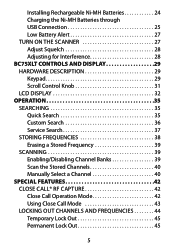
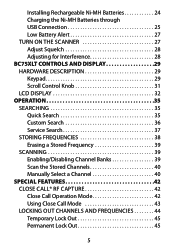
... The Scanner 27 Adjust Squelch 28 Adjusting for Interference 28 BC75XLT Controls and Display 29 Hardware Description 29 Keypad 29 Scroll Control Knob 31 LCD Display 32 Operation 35 SearchING 35 Quick Search 35 Custom Search 36 Service Search 37 Storing Frequencies 38 Erasing a Stored Frequency 39 Scanning 39 Enabling/Disabling Channel Banks 39 Scan the Stored Channels...
English Owner's Manual - Page 10
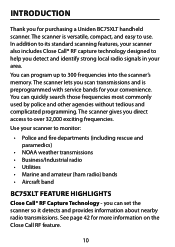
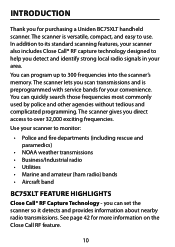
... your convenience. See page 42 for your area. In addition to its standard scanning features, your scanner to use. Use your scanner also includes Close Call® RF capture technology designed to help you direct access to 300 frequencies into the scanner's memory. you for purchasing a Uniden BC75XLT handheld scanner. You can program up to over 32,000 exciting...
English Owner's Manual - Page 11


... (100 temporary and 100 permenant) in each channel every 2 seconds regardless of those channels. (Default=Priority Off ) Priority Scan - allows you to skip over specified channels or frequencies when scanning or searching. lets you set your PC. lets you program your scanner using your scanner to 300 steps per second automatically for bands with 5 kHz steps. The...
English Owner's Manual - Page 12


... before moving to 30 frequencies into each channel every 2 seconds as long as the scanner is already registered on the same channel. Priority Scan with BNC Connector - the scanner has 10 banks. delays scanning for better reception.
12 frequencies are made on another channel so you set the Priority feature to locate specific types of 300 frequencies), so you directly access...
English Owner's Manual - Page 13
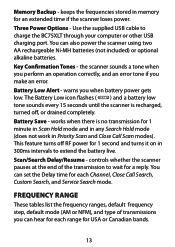
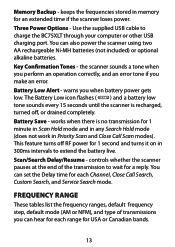
... operation correctly, and an error tone if you when battery power gets low. controls whether the scanner pauses at the end of transmissions you can also power the scanner using two AA rechargeable Ni-MH batteries (not included) or optional alkaline batteries. keeps the frequencies stored in Priority Scan and Close Call Scan modes). This feature turns...
English Owner's Manual - Page 17
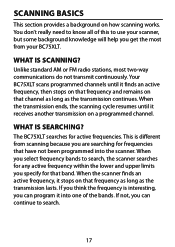
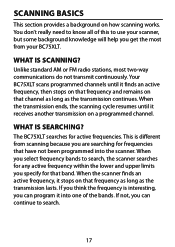
... the scanner. What is different from scanning because you get the most two-way communications do not transmit continuously. Unlike standard AM or FM radio stations, most from your scanner, but some background knowledge will help you are searching for active frequencies. This is Scanning? You don't really need to search, the scanner searches for that channel as...
English Owner's Manual - Page 18
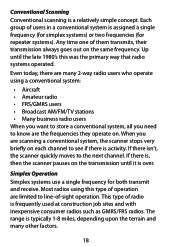
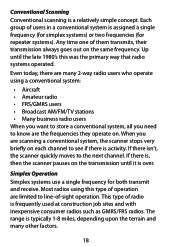
... When you want to store a conventional system, all you are limited to the next channel. This type of operation are scanning a conventional system, the scanner stops very briefly on . Conventional Scanning Conventional scanning is , then the scanner pauses on the same frequency. Any time one of them transmits, their transmission always goes out on the transmission until...
English Owner's Manual - Page 19


...300 channels are divided into 10 channel storage banks containing 30 channels each channel storage bank to the area of operation. Channel Storage Banks To make it easier to identify and select the channels you prefer. You can listen to any other radios in the system. When a user transmits (on an input frequency... frequency and transmit on or off.
Service Search Bands The scanner ...
English Owner's Manual - Page 30


... Off, Priority Do Not Disturb, and Priority Scan (see preprogrammed
page 35).
Key/Icon Scan
Srch/Svc
L/O /
/ 1/Pri
5/Dly
Primary
Function Key
Cycles through
NA
channels looking cycles through
for transmissions (see page 46). Searches through Service Search -
Enter a numeric 5.
Locks the keypad (see page 39). Turn scanner on
stored frequencies
(see page 48).
English Owner's Manual - Page 32
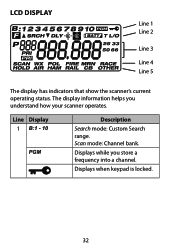
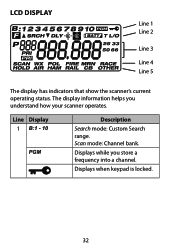
Displays while you understand how your scanner operates. Scan mode: Channel bank.
Line Display 1 B:1 - 10
PGM
Description
Search mode: Custom Search range. Displays when keypad is locked.
32 The display information helps you store a frequency into a channel.
LCD Display
Line 1 Line 2
Line 3
Line 4 Line 5
The display has indicators that show the scanner's current operating status.
English Owner's Manual - Page 35


...a channel.
1.
Note: Service Search is scanning or searching, press Hold.
2. You can stop the search and store frequencies in two rows across the bottom of 10 search ranges. If the scanner is... lower
frequency limits for searching. The scanner automatically rounds the entered number
35 Designate a starting point for each of the screen when you press Srch, the BC75XLT begins searching...
English Owner's Manual - Page 36
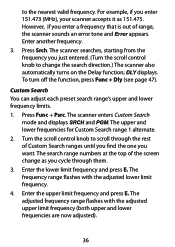
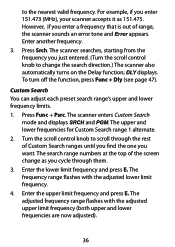
...
mode and displays SRCH and PGM. The search range numbers at the top of range, the scanner sounds an error tone and Error appears. The scanner searches, starting from the frequency you enter a frequency that is out of the screen change the search direction.) The scanner also automatically turns on the Delay function; Enter the lower limit...
English Owner's Manual - Page 38


... Func again to store the frequency in your area. The scanner is now on that bank. 5. Press E to select that frequency, on (see page 47). From Search or Scan modes, press Hold. 2. The scanner is now on that channel bank. 4. Storing Frequencies
To store frequencies in a specific channel bank. 1. Press Hold. 2. Enter the frequency and press Hold and Func + Pgm...
English Owner's Manual - Page 39
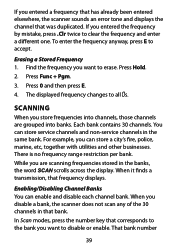
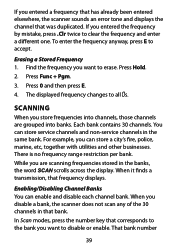
... you want to disable or enable. Scanning
When you store frequencies into channels, those channels are scanning frequencies stored in the banks, the word SCAN scrolls across the display. When you disable a bank, the scanner does not scan any of the 30 channels in the same bank.
The displayed frequency changes to clear the frequency and enter a different one. For example, you...
English Owner's Manual - Page 40
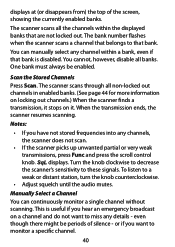
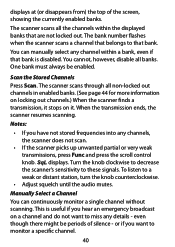
... in enabled banks. (See page 44 for more information on locking out channels.) When the scanner finds a transmission, it . When the transmission ends, the scanner resumes scanning. SqL displays.
Manually Select a Channel You can manually select any channels, the scanner does not scan.
• If the scanner picks up unwanted partial or very weak transmissions, press Func and press...
English Owner's Manual - Page 41
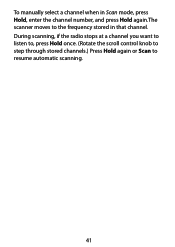
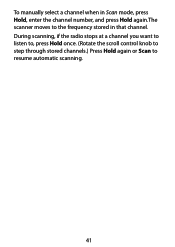
During scanning, if the radio stops at a channel you want to listen to, press Hold once. (Rotate the scroll control knob to step through stored channels.) Press Hold again or Scan to the frequency stored in Scan mode, press Hold, enter the channel number, and press Hold again.The scanner moves to resume automatic scanning.
41 To manually select a channel when in that channel.
English Owner's Manual - Page 45


... Permenant Lock Out To unlock a permanently locked-out frequency/channel: 1. Note: You can also turn the scanner off and back on that have TEMPORARILY locked out the channel/frequency.
L/O displays. Press Hold again to return to Scan or Search modes. To unlock all channels that frequency. Locate the temporarily locked out channel; You can still manually select locked-out...
English Owner's Manual - Page 46
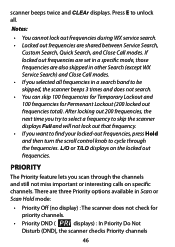
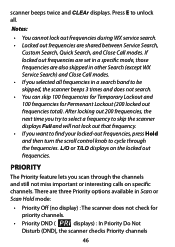
... the scroll control knob to cycle through the channels and still not miss important or interesting calls on the locked out frequencies. Priority
The Priority feature lets you scan through the frequencies. After locking out 200 frequencies, the next time you try to select a frequency to skip the scanner displays Full and will not lock out that...
English Owner's Manual - Page 56
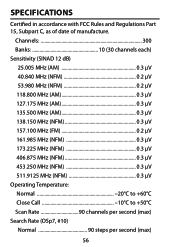
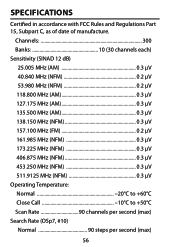
...
Certified in accordance with FCC Rules and Regulations Part 15, Subpart C, as of date of manufacture. Channels 300 Banks 10 (30 channels each) Sensitivity (SINAD 12 dB) 25.005 MHz (AM 0.3 µV 40.840 MHz (NFM 0.2 &#...: Normal 20°C to +60°C Close Call 10°C to +50°C Scan Rate 90 channels per second (max) Search Rate (OSp7, #10) Normal 90 steps per second (max)
56
Similar Questions
My Btc15x Keeps Stopping On A Poor Freq.
My BTC15x just started stopping on a freq. that is all static and stays there for several minutes at...
My BTC15x just started stopping on a freq. that is all static and stays there for several minutes at...
(Posted by kencharly 1 year ago)
I Bought A Used Bc75xlt Handheld Scanner And Can't Program It?
(Posted by Anonymous-170005 2 years ago)
Do Not Appear To Be Scanning, Weather Channel Works Fine
(Posted by gart19581 2 years ago)
I Have A Uniden Bc75xlt Handheld Scanner. My Computer Can't Find Driver Software
It says to insert the disk that came with it but it didn't come with one. We click other options. It...
It says to insert the disk that came with it but it didn't come with one. We click other options. It...
(Posted by ronr01 9 years ago)
How Do I Prgm My Bc75xlt To Scan Freq's 300-400 W/o Getting An Error Msg?
I am unable to program my BC75XLT to scan frequencies 300-400 without getting an "error" message. Ho...
I am unable to program my BC75XLT to scan frequencies 300-400 without getting an "error" message. Ho...
(Posted by darthanian 11 years ago)

