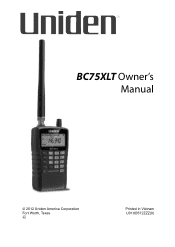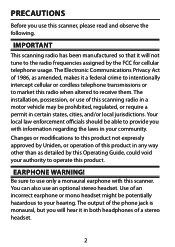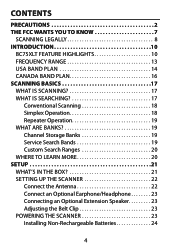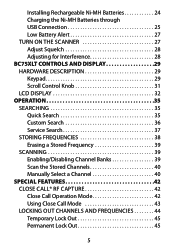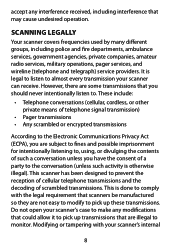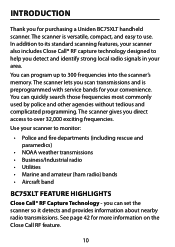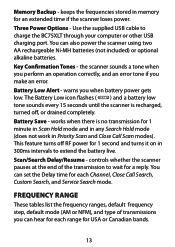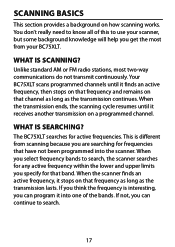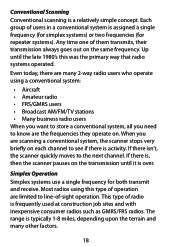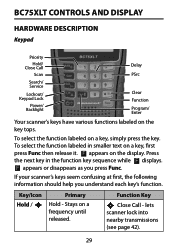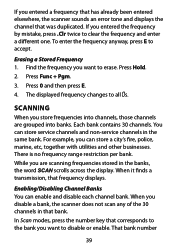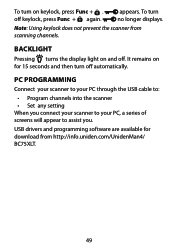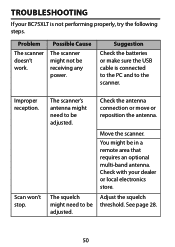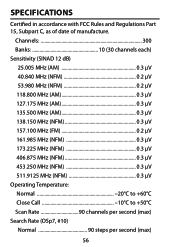Uniden BC75XLT Support Question
Find answers below for this question about Uniden BC75XLT.Need a Uniden BC75XLT manual? We have 3 online manuals for this item!
Question posted by darthanian on January 24th, 2013
How Do I Prgm My Bc75xlt To Scan Freq's 300-400 W/o Getting An Error Msg?
I am unable to program my BC75XLT to scan frequencies 300-400 without getting an "error" message. How can I program these frequencies into my scanner?
Current Answers
Related Uniden BC75XLT Manual Pages
Similar Questions
My Bl248clt Scanner Is Stuck In Manual Scan Mode
scanner will not scan it stuck in manual scan mode there is no lockouts on Can this scanner Be facto...
scanner will not scan it stuck in manual scan mode there is no lockouts on Can this scanner Be facto...
(Posted by tmsalyer 6 years ago)
I Have A Uniden Bc75xlt Handheld Scanner. My Computer Can't Find Driver Software
It says to insert the disk that came with it but it didn't come with one. We click other options. It...
It says to insert the disk that came with it but it didn't come with one. We click other options. It...
(Posted by ronr01 9 years ago)
Locout Showing On Screen. Scanner Will Not Scan.
I attempted to delete a frequincie that I did not want programed in my scanner and when I went to re...
I attempted to delete a frequincie that I did not want programed in my scanner and when I went to re...
(Posted by dvaught47562 10 years ago)
My Bc75xlt Will Not Let Me Scan From Frequency Channels 300-400 Why?
please help scanner keeps saying error.
please help scanner keeps saying error.
(Posted by darthanian 11 years ago)