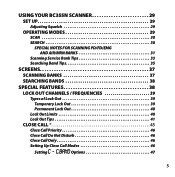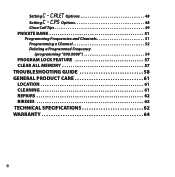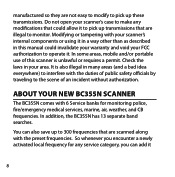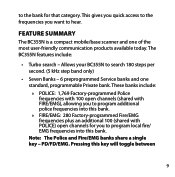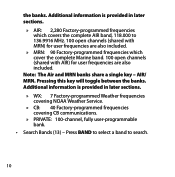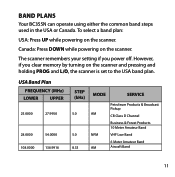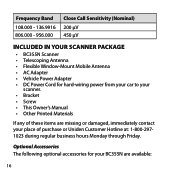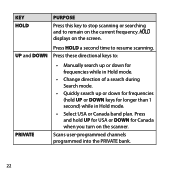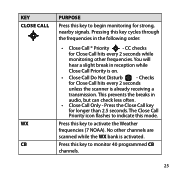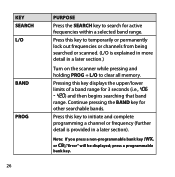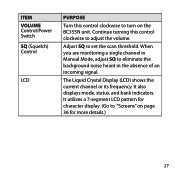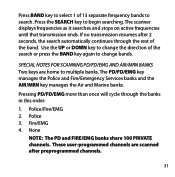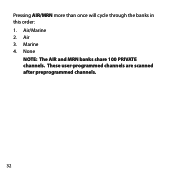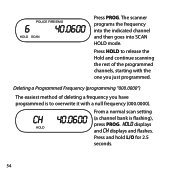Uniden BC355N Support Question
Find answers below for this question about Uniden BC355N.Need a Uniden BC355N manual? We have 3 online manuals for this item!
Question posted by hillman55 on May 7th, 2014
Howto Deleet Miss Prog Freq. In Priv. Bank
The person who posted this question about this Uniden product did not include a detailed explanation. Please use the "Request More Information" button to the right if more details would help you to answer this question.
Current Answers
Related Uniden BC355N Manual Pages
Similar Questions
My Btc15x Keeps Stopping On A Poor Freq.
My BTC15x just started stopping on a freq. that is all static and stays there for several minutes at...
My BTC15x just started stopping on a freq. that is all static and stays there for several minutes at...
(Posted by kencharly 1 year ago)
When Programming Scanner Where Is The Enter Key To Program
(Posted by Shoemaker22760 1 year ago)
Only One Bank (1) Scans
I have four banks with frequences in them but only first bank scans.
I have four banks with frequences in them but only first bank scans.
(Posted by dugjob 2 years ago)
Close Call Setup
Sir,Subject: UBC 355 CLT Close Call Modes setup.Detail: Great scanner, however I cannot set up the c...
Sir,Subject: UBC 355 CLT Close Call Modes setup.Detail: Great scanner, however I cannot set up the c...
(Posted by midi1306 6 years ago)
Search
How do I search through the channels I already programmed in to the private bank- to be sure I got t...
How do I search through the channels I already programmed in to the private bank- to be sure I got t...
(Posted by melissamiller 10 years ago)