Uniden BC350A Support Question
Find answers below for this question about Uniden BC350A.Need a Uniden BC350A manual? We have 1 online manual for this item!
Question posted by 123becky456 on December 26th, 2011
How To Program A Bearcat Bc350a Auto Scanner
The person who posted this question about this Uniden product did not include a detailed explanation. Please use the "Request More Information" button to the right if more details would help you to answer this question.
Current Answers
There are currently no answers that have been posted for this question.
Be the first to post an answer! Remember that you can earn up to 1,100 points for every answer you submit. The better the quality of your answer, the better chance it has to be accepted.
Be the first to post an answer! Remember that you can earn up to 1,100 points for every answer you submit. The better the quality of your answer, the better chance it has to be accepted.
Related Uniden BC350A Manual Pages
English Owners Manual - Page 1


... Scanning 2
Types of Communications 2 Where to Obtain More Information 3 Unpacking 3 Optional Accessories 3 Summary of Features 4 Installing the BC350A 5 For Home Use 5 For Mobile Use 5 Controls and Functions 7 Screens 11 Scanning Overview 13 Getting Started 13 Adjusting the Squelch 14 Programming Frequencies 14 Program Lock Feature 17 Channel Lock Out 18 A Word About Memory Back...
English Owners Manual - Page 2
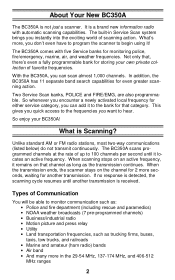
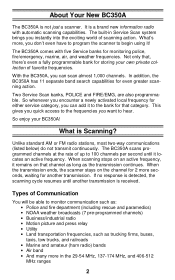
....
What's more in Service Scan system brings you don't even have to program the scanner to the frequencies you can scan almost 1,000 channels.
This gives you quick access to begin using it locates an active frequency. The BC350A scans programmed channels at the rate of scanning action. Types of favorite frequencies. The built...
English Owners Manual - Page 3
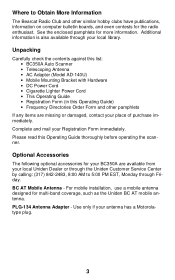
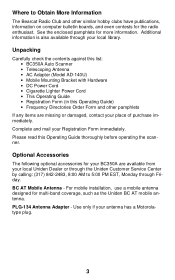
...list: • BC350A Auto Scanner • Telescoping Antenna • AC Adapter (Model AD-140U) • Mobile Mounting Bracket with Hardware • DC Power Cord • Cigarette Lighter Power Cord • This Operating Guide • Registration Form (in this Operating Guide thoroughly before operating the scanner.
Optional Accessories
The following optional accessories for the radio...
English Owners Manual - Page 4
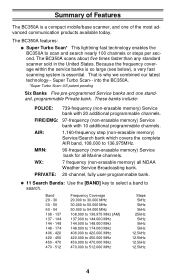
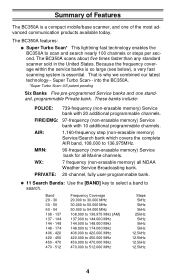
....
PRIVATE: 20-channel, fully user-programmable bank.
• 11 Search Bands: Use the [BAND] key to select a band to 136.975MHz. into the BC350A.
*Super Turbo Scan: US patent pending
Six Banks Five pre-programmed Service banks and one of Features
The BC350A is a compact mobile/base scanner, and one standard, programmable Private bank.
English Owners Manual - Page 5
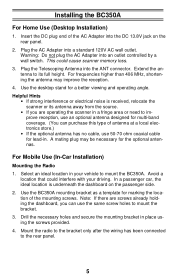
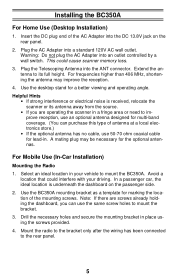
...are screws already holding the dashboard, you can purchase this type of antenna at a local electronics store.)
• If the optional antenna has no cable, use the same screw holes ... the DC plug end of the mounting screws. Installing the BC350A
For Home Use (Desktop Installation)
1. Avoid a
location that could cause scanner memory loss.
3. Drill the necessary holes and secure the ...
English Owners Manual - Page 6
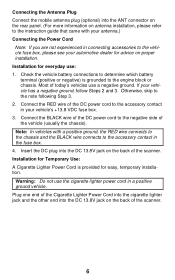
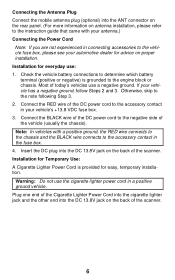
... with your antenna.) Connecting the Power Cord
Note: If you are not experienced in connecting accessories to the vehicle fuse box, please see your vehicle has a negative ground, follow Steps ... to the chassis and the BLACK wire connects to the accessory contact in a positive ground vehicle. Connect the RED wire of the scanner.
6 Installation for Temporary Use: A Cigarette Lighter Power Cord...
English Owners Manual - Page 7
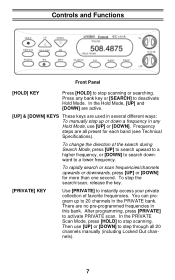
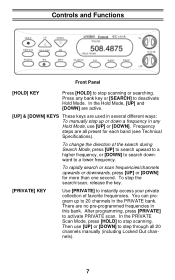
..., [UP] and [DOWN] are active.
[UP] & [DOWN] KEYS These keys are no pre-programmed frequencies in any bank key or [SEARCH] to instantly access your private collection of the search during Search ... or downwards, press [UP] or [DOWN] for each band (see Technical Specifications). You can program up or down a frequency in this bank. To stop scanning. Controls and Functions
Front Panel
[...
English Owners Manual - Page 8
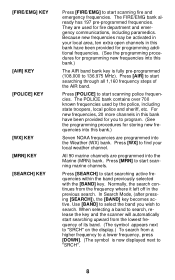
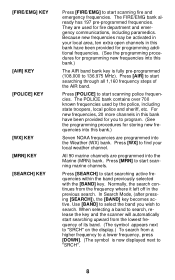
...area, ten extra open channels in this bank have been provided for programming additional frequencies. (See the programming procedures for you to start scanning fire and emergency frequencies. Because new ...police and sheriff, etc. When selecting a band to search, release the key and the scanner will automatically start searching through all 1,160 frequency steps of its band. (The symbol ...
English Owners Manual - Page 9
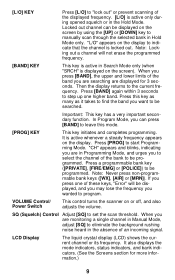
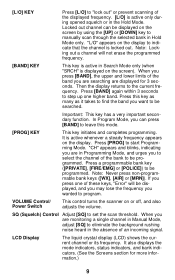
...) shows the current channel or its frequency.
VOLUME Control/ Power Switch
This control turns the scanner on the screen). When you wanted to start Programming Mode.
Press [PROG] to program.
Note: Locking out a channel will not erase the programmed frequency.
[BAND] KEY
This key is active in Search Mode only (when "SRCH" is active...
English Owners Manual - Page 10
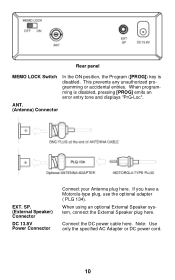
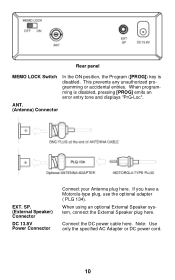
When programming is disabled. If you have a Motorola-type plug, use the optional adapter ( PLG 134).
SP.... Speaker system, connect the External Speaker plug here. This prevents any unauthorized programming or accidental entries.
ANT. (Antenna) Connector
EXT. Rear panel
MEMO LOCK Switch
In the ON position, the Program ([PROG]) key is disabled, pressing [PROG] emits an error entry tone...
English Owners Manual - Page 13
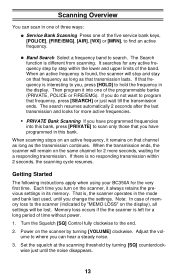
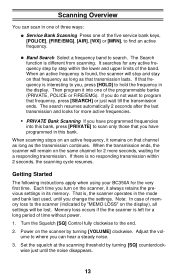
... of memory loss to where you have programmed in this bank. If there is found, the scanner will be lost. Adjust the volume to the scanner (indicated by turning [SQ] counterclockwise just... the frequency in the display. Getting Started
The following instructions apply when using your BC350A for any active frequency step by turning [VOLUME] clockwise. The Search
function is left ...
English Owners Manual - Page 14
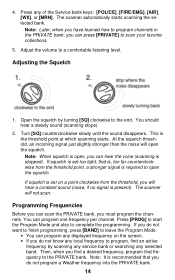
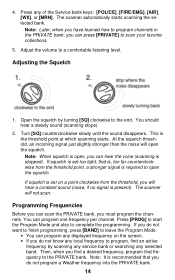
... turning [SQ] clockwise to the end. At the squelch threshold, an incoming signal just slightly stronger than the noise will not scan. The scanner will open , you do not program a Weather frequency into the PRIVATE bank.
14 If you can press [PRIVATE] to the PRIVATE bank. You should hear a steady sound (scanning...
English Owners Manual - Page 15


...144 - 148 band,
and want to escape from SCAN mode.
If you are in the programming mode.
HOLD
Press:
1.
146.5600
HOLD
SRCH
HOLD icon appears in the display. POLICE... screens flip-flops to select the band which covers that frequency.
HOLD
3.
• You can also program a non-active frequency. Then press [BAND] to indicate that you known a local frequency, press [...
English Owners Manual - Page 17
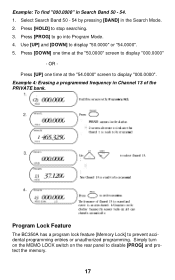
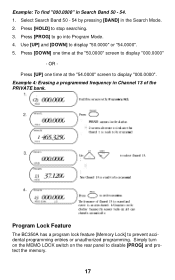
... time at the "54.0000" screen to display "000.0000". Select Search Band 50 - 54 by pressing [BAND] in Search Band 50 - 54. 1. Program Lock Feature
The BC350A has a program lock feature [Memory Lock] to display "50.0000" or "54.0000". 5. Example: To find "000.0000" in the Search Mode. 2. Use [UP] and...
English Owners Manual - Page 18
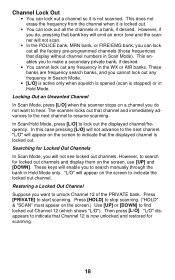
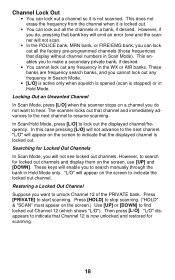
... to indicate that bank key will emit an error tone and the scanner will not advance to resume scanning. The scanner locks out that display without channel numbers in the WX or AIR banks..., press [L/O] when the scanner stops on the screen to indicate that the displayed channel is locked out.
• You can lock out all the factory pre-programmed channels (those frequencies that channel...
English Owners Manual - Page 19
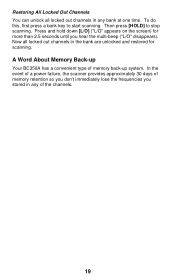
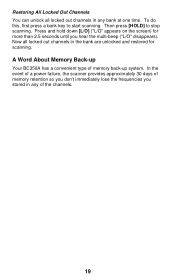
... the bank are unlocked and restored for more than 2.5 seconds until you stored in any bank at one time. A Word About Memory Back-up
Your BC350A has a convenient type of memory retention so you don't immediately lose the frequencies you hear the multi-beep ("L/O" disappears). In the event of a power failure...
English Owners Manual - Page 20
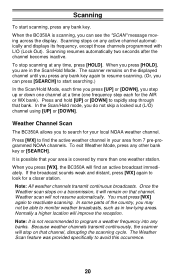
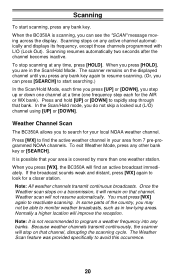
... through that channel. When the BC350A is scanning, you press [WX], the BC350A will stop scanning at a time (one frequency step each time you press [UP] or [DOWN], you do not skip a locked out (L/O) channel using [UP] or [DOWN].
The scanner remains on that your area from 7 pre-programmed NOAA channels. Press [WX] to...
English Owners Manual - Page 21
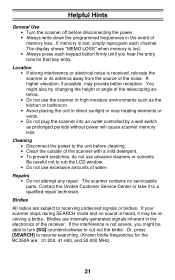
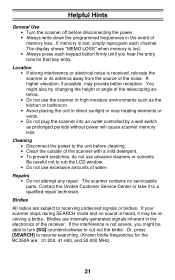
...The display shows "MEMO LOSS" when memory is not severe, you hear the entry tone for the BC350A are: 31.200, 41.600, and 52.000 MHz)
21 A higher elevation, if possible,...8226; Always write down the programmed frequencies in the electronics of the receiver. Helpful Hints
General Use • Turn the scanner off before cleaning. • Clean the outside of the scanner with a mild detergent. &#...
English Owners Manual - Page 22


...both ends of the AC Adapter.
• Turn on the wall switch of the programmed frequencies are active at the Accessory position.
* Make sure the power switch is turned on.
• Check the... that none of your room. Scan won 't work
Improper reception. Troubleshooting
If your dealer or local electronics store.
• Check and adjust
• Check and adjust Squelch (see if the fuse is ...
English Owners Manual - Page 24
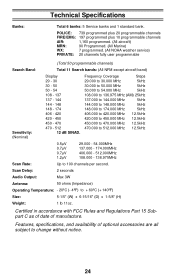
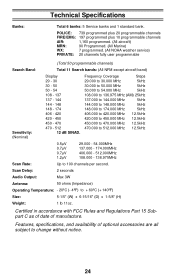
...AIR: MRN: WX: PRIVATE:
739 programmed plus 20 programmable channels 197 programmed plus 10 programmable channels 1,160 programmed. (All aircraft) 90 Programmed. (All Marine) 7 programmed. (All NOAA weather service) 20 ... with FCC Rules and Regulations Part 15 Subpart C as of date of optional accessories are all subject to change without notice.
24
Features, specifications, and availability of...

