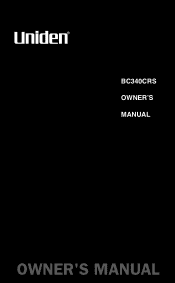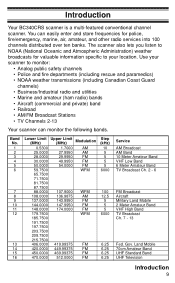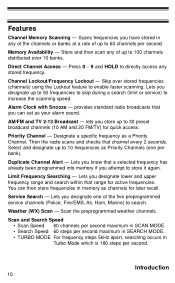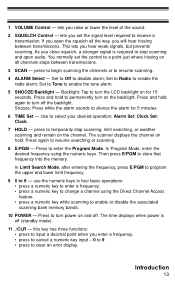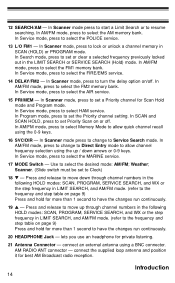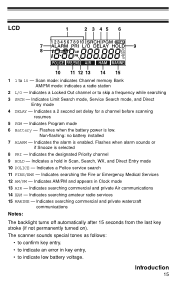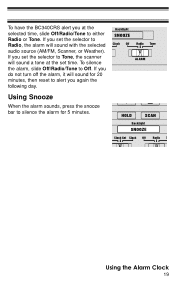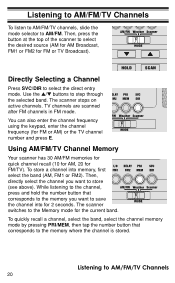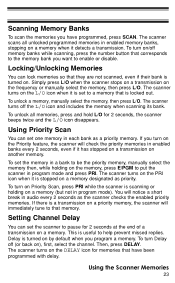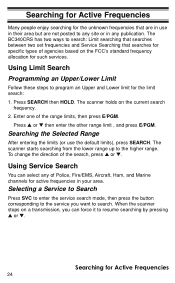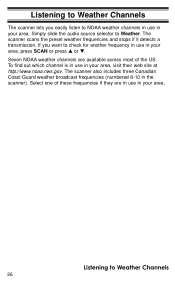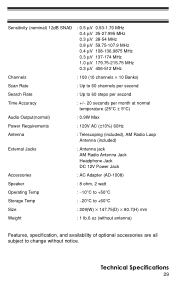Uniden BC340CRS Support Question
Find answers below for this question about Uniden BC340CRS.Need a Uniden BC340CRS manual? We have 1 online manual for this item!
Question posted by mohlerpaul18 on February 25th, 2022
Programmed, However Stuck On A Channel
Was stuck on a channel, reset/reprogrammed..... Start.....still stuck on same old channel ( that was not even programmed in)? Help
Current Answers
Answer #1: Posted by Fokans on February 25th, 2022 5:22 AM
https://manualzz.com/doc/2392302/uniden-bc340crs-owner-s-manual
This link should be helpful
Answer #2: Posted by Fokans on February 25th, 2022 5:41 AM
You can get the manual here
https://www.manualslib.com/download/184930/Uniden-Bc340crs.html
Related Uniden BC340CRS Manual Pages
Similar Questions
Bct15x Audio Problems
scanner programmed and scans,can not hear audio when signal received
scanner programmed and scans,can not hear audio when signal received
(Posted by markdemik 8 years ago)
Re-programing Call Channel
Is it possible to re-programe the default call channel 9 to say channel 14?
Is it possible to re-programe the default call channel 9 to say channel 14?
(Posted by michael62346 9 years ago)
How To Program Tone On My Uniden Bearcat Scanner Bc340crs
(Posted by romis 9 years ago)