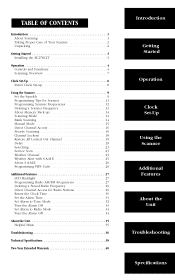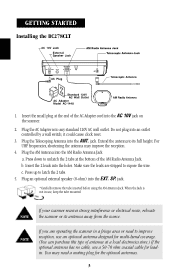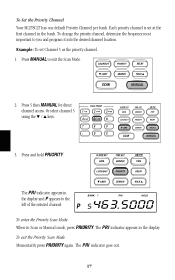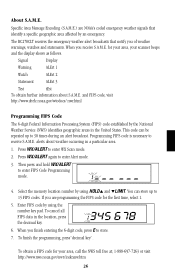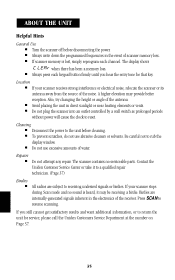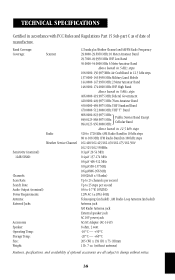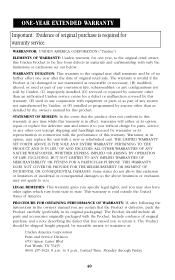Uniden BC278CLT Support Question
Find answers below for this question about Uniden BC278CLT.Need a Uniden BC278CLT manual? We have 1 online manual for this item!
Question posted by kline116 on November 13th, 2015
Programmini Unidentified Bc278clt
The person who posted this question about this Uniden product did not include a detailed explanation. Please use the "Request More Information" button to the right if more details would help you to answer this question.
Current Answers
Related Uniden BC278CLT Manual Pages
Similar Questions
How Do You Set The Clock On A Bc278clt
How do you set the clock on the BC278CLT
How do you set the clock on the BC278CLT
(Posted by jmshaw55 6 years ago)
Where Can I Get The Male End Of The Accessory Cable To Plug In My Oceanus Dsc
(Posted by eleuthera 10 years ago)
Accessory Cable
I need the accessory cable for the oceanus uniden marine radio so that I may input gps data etc etc
I need the accessory cable for the oceanus uniden marine radio so that I may input gps data etc etc
(Posted by delmarsinlbca 12 years ago)