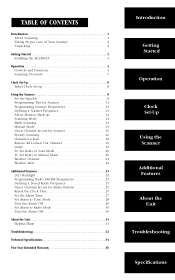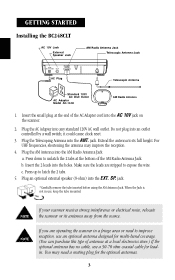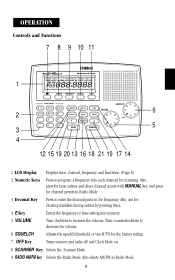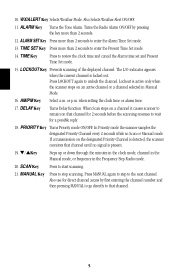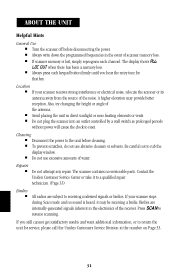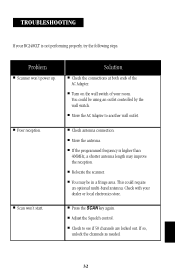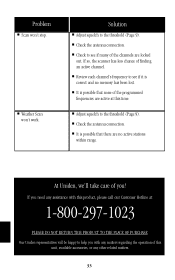Uniden BC248CLT Support Question
Find answers below for this question about Uniden BC248CLT.Need a Uniden BC248CLT manual? We have 1 online manual for this item!
Current Answers
Answer #1: Posted by HelpHero on November 4th, 2022 2:35 PM
Read the user manual at
/www.manualowl.com/m/Uniden/BC248CLT/Manual/168148
For help
I hope this is helpful? PLEASE "ACCEPT" and mark it "HELPFUL" to complement my little effort. Hope to bring you more detailed answers.
Helphero
Related Uniden BC248CLT Manual Pages
Similar Questions
How Can I Factory Reset My Bc248clt Where There Is No Codes In It
(Posted by jamesallenholbrook1215 1 year ago)
I Tried To Reset My Scanner Now It's Stuck On All Lockout
I tried to reset my scanner now it's stuck on all lockout
I tried to reset my scanner now it's stuck on all lockout
(Posted by lukedicey 4 years ago)
My Bl248clt Scanner Is Stuck In Manual Scan Mode
scanner will not scan it stuck in manual scan mode there is no lockouts on Can this scanner Be facto...
scanner will not scan it stuck in manual scan mode there is no lockouts on Can this scanner Be facto...
(Posted by tmsalyer 6 years ago)