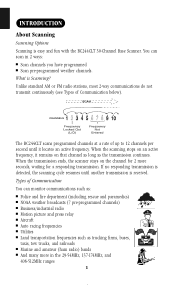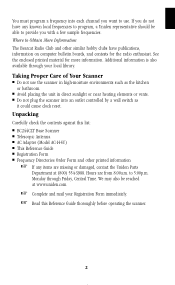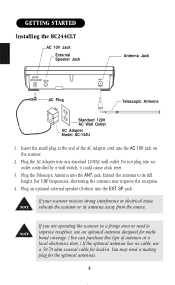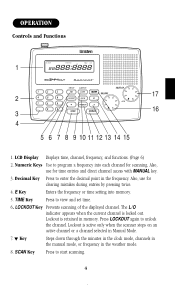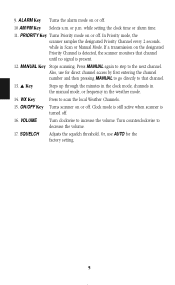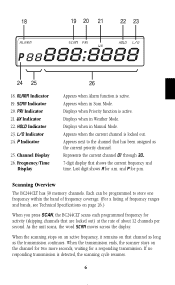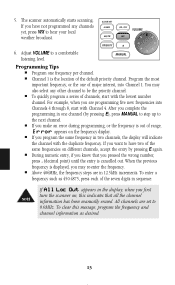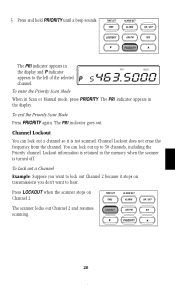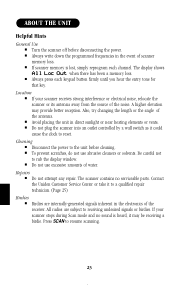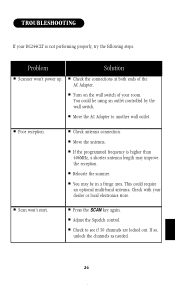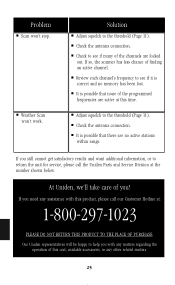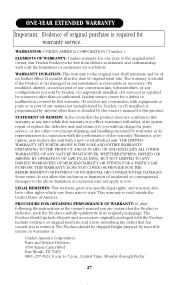Uniden BC244CLT Support Question
Find answers below for this question about Uniden BC244CLT.Need a Uniden BC244CLT manual? We have 1 online manual for this item!
Current Answers
Answer #1: Posted by HelpHero on November 19th, 2022 4:24 PM
Actually in reading the manual the channels cannot be erased but you can reprogram the frequency to 000.0000 MHz this then give the reset result. Read the manual on how to set 12 channels for scanning
https://www.manualowl.com/m/Uniden/BC244CLT/Manual/168142
I hope this is helpful? PLEASE "ACCEPT" and mark it "HELPFUL" to complement my little effort. Hope to bring you more detailed answers.
Helphero
Related Uniden BC244CLT Manual Pages
Similar Questions
I Tried To Reset My Scanner Now It's Stuck On All Lockout
I tried to reset my scanner now it's stuck on all lockout
I tried to reset my scanner now it's stuck on all lockout
(Posted by lukedicey 4 years ago)
Uniden Bc244clt Factory Reset
The squelch stays on and gets stuck wwon't scan.I have moved to different. Area in house and still w...
The squelch stays on and gets stuck wwon't scan.I have moved to different. Area in house and still w...
(Posted by wvcrazy1990 8 years ago)
How To Program A Trunking Scanner Uniden Bearcat Bct15x Or Manual
(Posted by lhdarry 10 years ago)