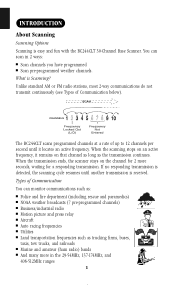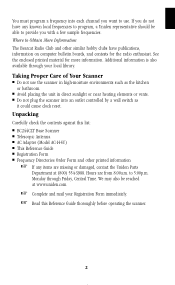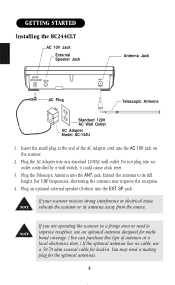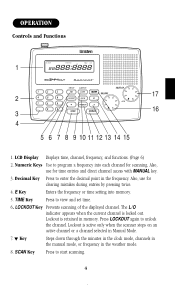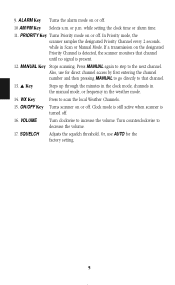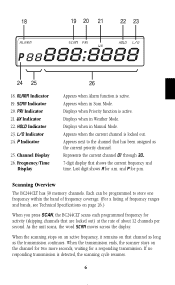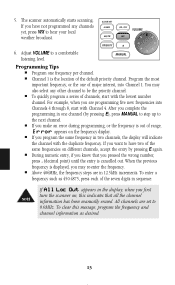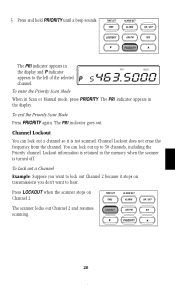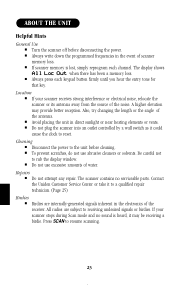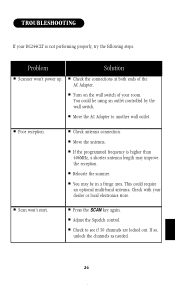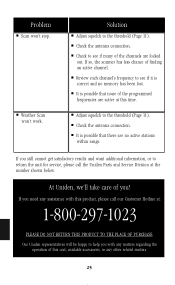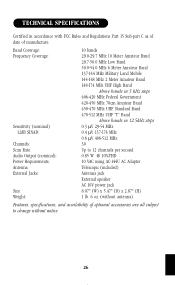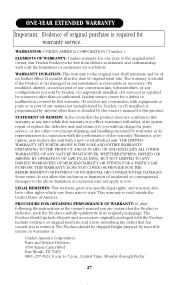Uniden BC244CLT Support Question
Find answers below for this question about Uniden BC244CLT.Need a Uniden BC244CLT manual? We have 1 online manual for this item!
Question posted by cchilds84 on December 28th, 2012
I Can't Get Or Find Any Frequency For Zephyrhills,fl. All Program Get Errors
The person who posted this question about this Uniden product did not include a detailed explanation. Please use the "Request More Information" button to the right if more details would help you to answer this question.
Current Answers
Related Uniden BC244CLT Manual Pages
Similar Questions
I Can't Program My 346xtc
I have tried everything I can no good I want to program simple frequencies lie 154. Mhz
I have tried everything I can no good I want to program simple frequencies lie 154. Mhz
(Posted by Pelhammta 1 year ago)
Trunk Programming
Have a BC296D, want to program Trunked frequencies, instructions are ment for electronics geniuses n...
Have a BC296D, want to program Trunked frequencies, instructions are ment for electronics geniuses n...
(Posted by dougflom 11 years ago)
My Squelch Does Not Work And I Can Not Program It Can You Tell Me Whats Wrong Wi
MY SQUELCH DOES NOT WORK AT ALL. I CAN NOT GET IT TO SCAN THROUGH THE CHANNELS OR PROGRAM IT.
MY SQUELCH DOES NOT WORK AT ALL. I CAN NOT GET IT TO SCAN THROUGH THE CHANNELS OR PROGRAM IT.
(Posted by nelllemaster 12 years ago)