Uniden BC244CLT Support Question
Find answers below for this question about Uniden BC244CLT.Need a Uniden BC244CLT manual? We have 1 online manual for this item!
Question posted by nelllemaster on January 15th, 2012
My Squelch Does Not Work And I Can Not Program It Can You Tell Me Whats Wrong Wi
MY SQUELCH DOES NOT WORK AT ALL. I CAN NOT GET IT TO SCAN THROUGH THE CHANNELS OR PROGRAM IT.
Current Answers
There are currently no answers that have been posted for this question.
Be the first to post an answer! Remember that you can earn up to 1,100 points for every answer you submit. The better the quality of your answer, the better chance it has to be accepted.
Be the first to post an answer! Remember that you can earn up to 1,100 points for every answer you submit. The better the quality of your answer, the better chance it has to be accepted.
Related Uniden BC244CLT Manual Pages
English Owners Manual - Page 2
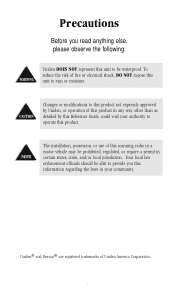
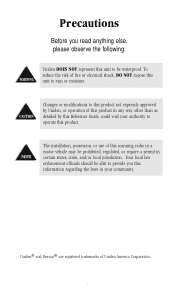
... local law enforcement officials should be prohibited, regulated, or require a permit in certain states, cities, and/or local jurisdiction.
To reduce the risk of this scanning radio in a motor vehicle may be able to provide you read anything else, please observe the following:
Uniden DOES NOT represent this information regarding the...
English Owners Manual - Page 3


... the Alarm On or Off 10
Using the Scanner 11 Set the Squelch 11 Programming Tips 13 Programming Frequencies 14 Deleting a Stored Frequency 15 About Memory Back-up 16 Scanning Mode 16 Manual Mode 16 Direct Channel Access 17 Weather Channel Scan 18 Priority Scanning 19 Channel Lockout 20
About the Unit 23 Helpful Hints 23
Troubleshooting 24
Technical...
English Owners Manual - Page 4
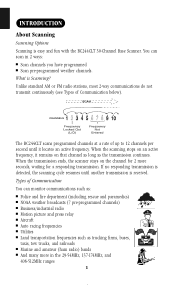
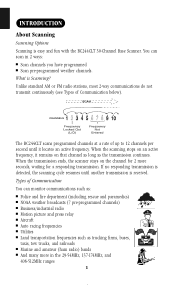
...-174MHz, and
406-512MHz ranges 1 If no responding transmission is received. The BC244CLT scans programmed channels at a rate of up to 12 channels per second until another transmission is detected, the scanning cycle resumes until it remains on the channel for a responding transmission. When the scanning stops on an active frequency, it locates an active frequency. INTRODUCTION
About...
English Owners Manual - Page 5
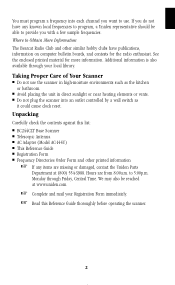
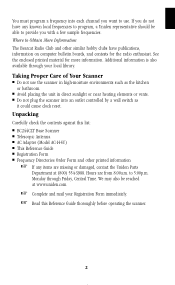
....
s Do not plug the scanner into each channel you want to program, a Uniden representative should be reached at (800...) 554-3988.
Hours are missing or damaged, contact the Uniden Parts
Department at www.uniden.com.
Complete and mail your local library. Unpacking
Carefully check the contents against this list: s BC244CLT...
English Owners Manual - Page 6
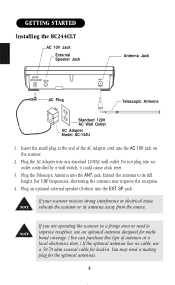
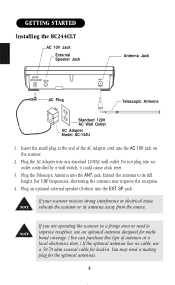
...use a 50-70 ohm coaxial cable for the optional antennas.
3 jack. GETTING STARTED
Installing the BC244CLT
1.
it could cause clock reset.
3. Plug an optional external speaker (8-ohm) into any standard 120VAC...plug into the ANT. Insert the small plug at the end of antenna at a local electronics store.) If the optional antenna has no cable, use an optional antenna designed for multiband ...
English Owners Manual - Page 7
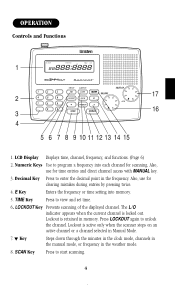
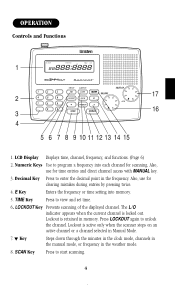
... time.
6. The L/O indicator appears when the current channel is retained in the weather mode.
8. LOCKOUT Key Prevents scanning of the displayed channel. Also, use for time entries and direct channel access with MANUAL key.
3. Also, use for clearing mistakes during entries by pressing twice.
4. SCAN Key Press to program a frequency into memory.
5. Numeric Keys Use to...
English Owners Manual - Page 8
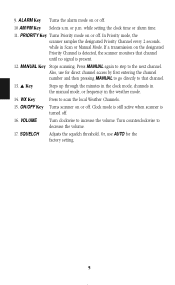
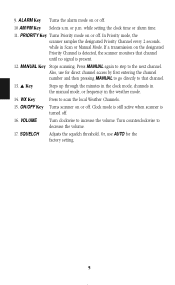
... and then pressing MANUAL to go directly to that channel until no signal is detected, the scanner monitors that channel.
13. WX Key
Press to the next channel. SQUELCH
Adjusts the squelch threshold. Press MANUAL again to step to scan the local Weather Channels.
15. 9. VOLUME
Turn clockwise to decrease the volume.
17. while in the weather...
English Owners Manual - Page 9
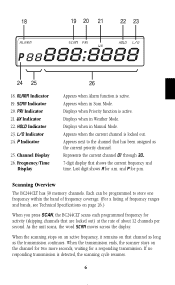
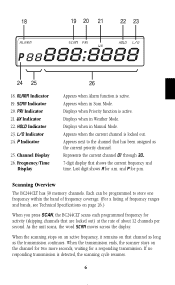
... band of frequency coverage. (For a listing of about 12 channels per second. and P for a.m. Each can be programmed to the channel that are locked out) at the rate of frequency ranges and bands, see Technical Specifications on page 26.)
When you press SCAN, the BC244CLT scans each programmed frequency for a responding transmission.
If no responding transmission is...
English Owners Manual - Page 14


Adjust the VOLUME control until you can hear a steady noise.
11 Turn SQUELCH fully clockwise to turn on the scanner.
3. USING THE SCANNER
Set the Squelch 1. Press ON/OFF to
the highest setting. 2.
English Owners Manual - Page 15


4. Or, manually set squelch as follows: s Think of squelch as a gate. Now the "Squelch Gate" allows only strong signals through . Turn SQUELCH fully counter clockwise.
s Turn SQUELCH back counter clockwise until you hear a hiss. This raises the "Squelch Gate" so high that everything gets through - noise, weak signals, and strong signals.
Set the SQUELCH control to AUTO for...
English Owners Manual - Page 16
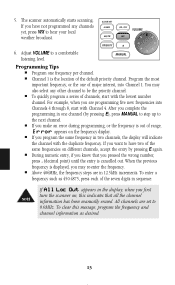
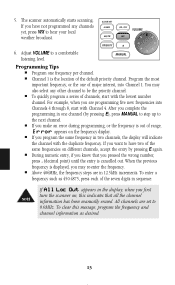
... may also select any other channel to have not programmed any channels yet, press WX to a comfortable listening level. 5. s To quickly program a series of the default priority channel. s Channel 1 is cancelled out.
s During numeric entry, if you know that all the channel information has been manually erased. The scanner automatically starts scanning. Adjust VOLUME to hear your...
English Owners Manual - Page 17


...), press 1, then 2 on the numeric keypad. Then press MANUAL again.
3. Type in the frequency numbers, including the decimal point, using the numeric keypad: 420.0150. Channel digits flash as you must program the channels (except weather frequencies). Programming Frequencies Before you can use your BC244CLT scanner, you make the entry.
14 Press MANUAL to stop...
English Owners Manual - Page 18


... delete a stored frequency, follow these steps: Example: Delete the frequency in Channel 12. 1. To select the channel (12), press 1, then 2 on the numeric keypad. The channel digits stop flashing. Deleting a Stored Frequency If you want to complete the entry. 4. Press 0, then E to stop scanning.
2. Press MANUAL to complete the entry. Then press MANUAL again.
3.
English Owners Manual - Page 19


... scanner remains on any time to start scanning again.
16 To scroll through the channels more quickly, press and hold MANUAL. About Memory Back-up Your BC244CLT has a convenient memory back-up to manually scan all of time. Manual Mode Press MANUAL any active channel, except those channels locked out. In the event of a power failure...
English Owners Manual - Page 21


... must press WX again to look for your area. Do not program a weather frequency into one weather station.
Weather Channel Scan The BC244CLT allows you press WX, the BC244CLT immediately finds an active broadcast. Weather Scan does not resume automatically. In some parts of the 30 channels. Press WX to avoid this occurrence.
18 When you to...
English Owners Manual - Page 22


... exit the Scan Mode.
2. Or, press 5 then MANUAL for direct channel access.
19 When you and program it into the desired channel location. Press MANUAL to you activate Priority Scan mode, the scanner keeps track of the activity on the priority channel while scanning the other channels. To Set the Priority Channel Your BC244CLT has a default Priority Channel, set Channel 5 as the...
English Owners Manual - Page 26
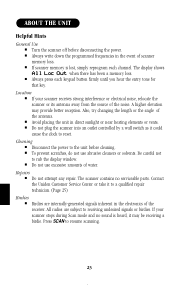
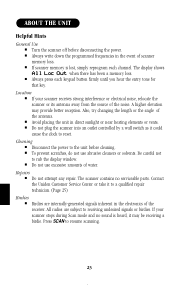
....
s Avoid placing the unit in the electronics of the receiver. Cleaning
s Disconnect the ...Birdies s Birdies are subject to reset. s Always write down the programmed frequencies in the event of water. s Do not plug the scanner ...Scan mode and no serviceable parts. A higher elevation may be receiving a birdie. Press SCAN to rub the display window. s Always press each channel....
English Owners Manual - Page 27
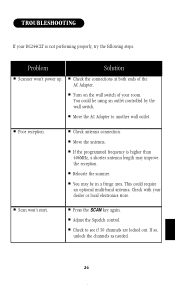
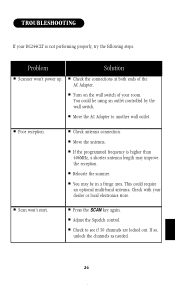
... channels as needed.
24 s Relocate the scanner.
s If the programmed frequency is not performing properly, try the following steps.
s Move the antenna.
This could be in a fringe area. s Press the SCAN key again.
s Adjust the Squelch control. TROUBLESHOOTING
If your room. Problem
Solution
s Scanner won 't start. s Check the connections at both ends of your BC244CLT...
English Owners Manual - Page 28
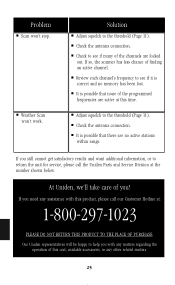
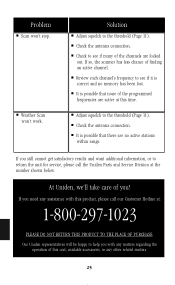
...this unit, available accessories, or any assistance with this time. Our Uniden representatives will be happy to see if it is possible that none of the channels are no memory... the antenna connection. s Review each channel's frequency to the threshold (Page 11). Problem
s Scan won 't work. s Adjust squelch to see if many of the programmed frequencies are active at this product, please...
English Owners Manual - Page 30
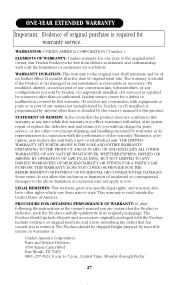
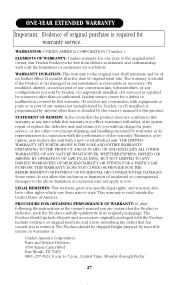
... Worth, TX 76155 (800) 297-1023, 8 a.m. The Product should include all parts and accessories originally packaged with the performance of this product.
Warrantor, at its option, repair or replace the...state to warrantor at any system not manufactured by Uniden, or (F) installed or programmed by anyone other rights which vary from defects in connection with the Product.
THE ...
Similar Questions
Squelch Problems When Scanning
my bc350c when scanning often stops on channels that have a loud routing or very loud sound like a w...
my bc350c when scanning often stops on channels that have a loud routing or very loud sound like a w...
(Posted by wheatley1959 5 years ago)
I Can't Get Or Find Any Frequency For Zephyrhills,fl. All Program Get Errors
(Posted by cchilds84 11 years ago)
Uniden Bearcat Bc340crs Squelch
I had only had my scanner 6 months when the squelch quit working. It satys open. I use the weather a...
I had only had my scanner 6 months when the squelch quit working. It satys open. I use the weather a...
(Posted by lesn4ysb 11 years ago)

